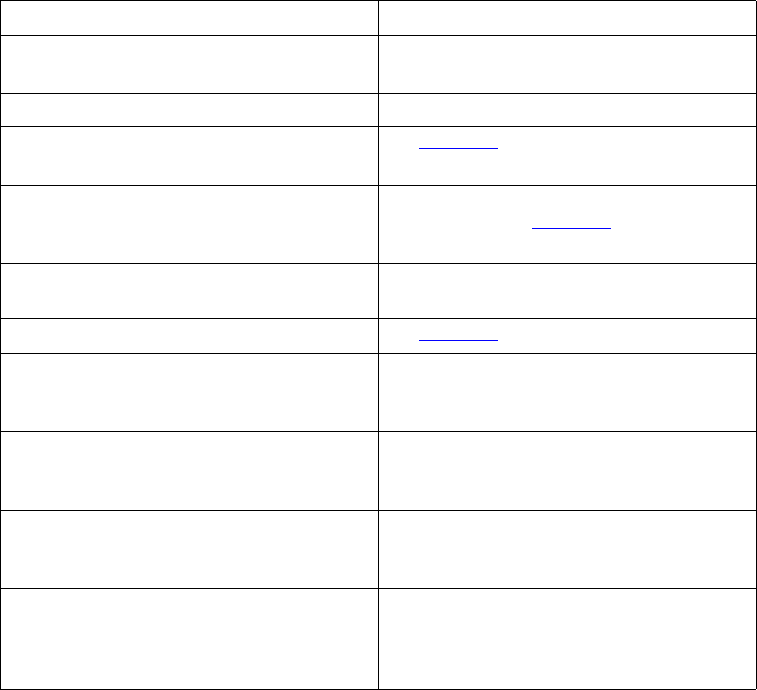
EN
Chapter 9 191
Printer is on, but is not receiving data
Cause Solution
The printer’s R
EADY
indicator light is not lit.
Press G
O
to return the printer to the
READY
state.
The top cover is not closed properly. Close the top cover firmly.
A printer message other than
READY
appears
on the printer control panel.
See Chapter 8
for troubleshooting information.
The interface cable is not correct for this
configuration.
Select the correct interface cable for your
configuration. See Chapter 6
for more
information on printer interfaces.
The interface cable is not securely connected
to both the printer and the computer.
Disconnect and reconnect the interface cable.
The printer is not configured correctly. See Chapter 6 for configuration information.
The interface configurations on the printer’s
configuration page do not match the
configurations on the host computer.
Configure the printer to match your computer
configuration.
Your computer is not working properly. Try using an application that you know works
properly to check your computer, or, in DOS,
type
Dir > Prn at the DOS prompt.
The computer port that the printer is
connected to is not configured or is not
working properly.
Run another peripheral connected to this port
to check the port operation.
The printer has not been correctly named for
your network or Macintosh computer.
Use the appropriate utility to name the printer
on the network. For Macintosh computers,
name the printer from within the Chooser
menu.


















