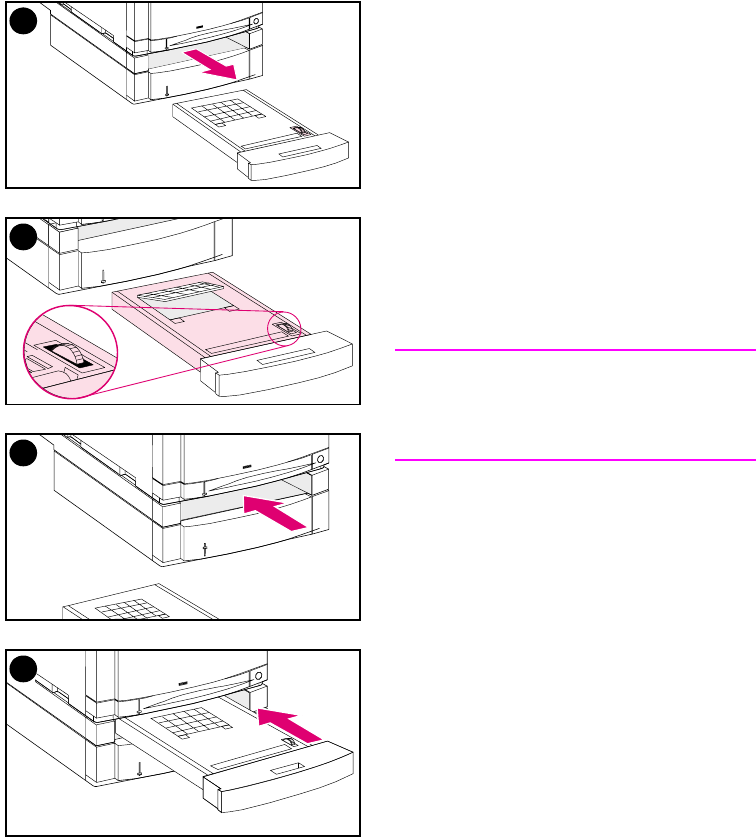
184 Solving problems with the printer
EN
Clearing jams in the front duplex drawer area
1 Pull out the duplex drawer and place
it on a flat surface.
2 Remove media from the duplex
drawer. Rotate the thumbwheel to
ejectmedia.Besuretoremoveany
torn pieces of media.
3 Inspect inside the printer and
remove media. Be sure to remove
any torn pieces of media.
4 Close the duplex drawer. The printer
will return to the
READY
state within a
few minutes.
Note
If these actions do not resolve the
problem, the printer will display an
alternate jam message.
1
2
3
4


















