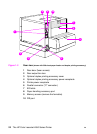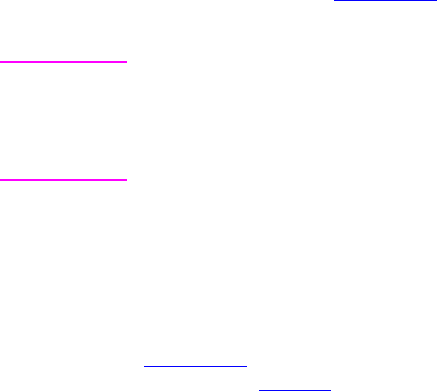
24 The HP Color LaserJet 4550 Series Printer
EN
Select printer settings remotely with the embedded
Web server
If you have a Web browser, you can use the printer embedded Web
server to control printer settings. To access the embedded Web
server, open your browser and enter the printer IP address or the
printer host name. You can print a configuration page from the control
panel to determine the printer address or hostname.
The embedded Web server allows complete remote control panel
functionality. Refer to Appendix E
for details on how to use the
embedded Web server.
Note To use the embedded Web server, you must have an IP-based network
andaWebbrowser.TheembeddedWebservercanbeusedwith
Microsoft
®
Internet Explorer 4 or above,andwith Netscape Navigator 4
and above. IPX-based printer connections are not supported by the
embedded Web server.
Enter printer commands directly into files
Some software applications allow you to enter printer commands (for
example, escape sequences) directly into files. However, this method
of controlling your printer requires that you learn printer PCL
commands. For information on PCL printer commands, see
Appendix C
or the PCL/PJL Technical Reference Package for this
printer. (See page 32
for ordering information.)