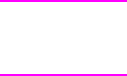
176 Solving problems with the printer
EN
Paper jam recovery
This printer provides Paper Jam Recovery, a feature that allows you to
set whether the printer should attempt to automatically recover from
paper jams. If Paper Jam Recovery is enabled, when a paper jam
occurs, all pages affected by the jam will be reprinted. The options
are:
Note During the recovery process, the printer may reprint several good
pages that were printed before the paper jam occurred. Be sure to
remove any duplicated pages.
To enable Paper Jam Recovery
1 Press M
ENU
until
CONFIGURATION MENU
displays.
2 Press I
TEM
until
JAM RECOVERY
displays.
3 Press V
ALUE
until
ON
displays.
4 Press S
ELECT
to save the setting.
5 Press G
O
to return the printer to the
READY
state.
To improve print speed and increase memory resources, you may
want to disable Paper Jam Recovery. To disable Paper Jam Recovery,
select
OFF
in step 3 above. If Paper Jam Recovery is disabled, the
pages involved in a jam will not be reprinted.
ON
OFF
Printer will attempt to reprint jammed pages.
Printer will not attempt to reprint jammed pages.


















