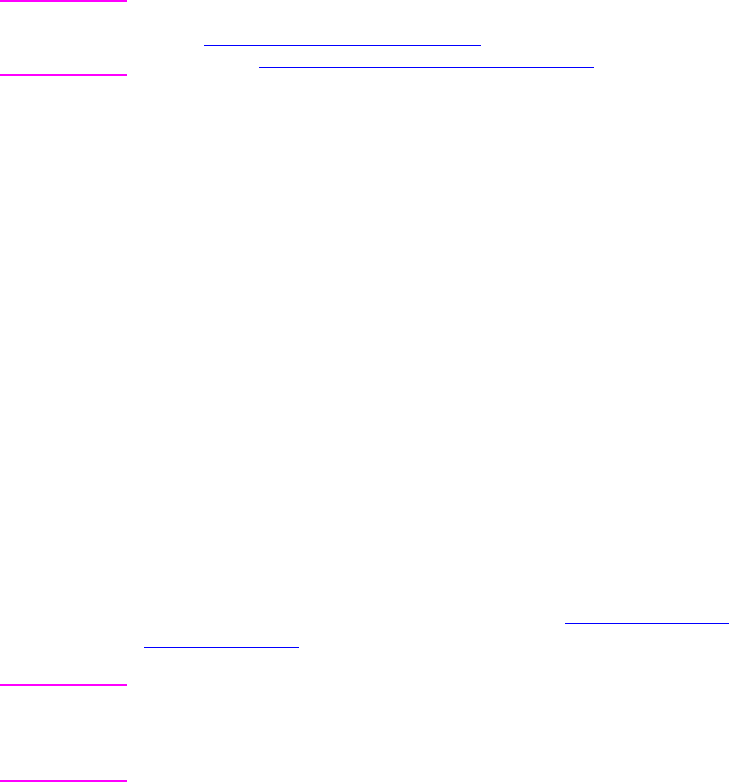
70 Common printing tasks
EN
Printing on special media
Use these guidelines when printing on special types of media.
WWW To order HP Color LaserJet printing supplies on the Web, go to
U.S. – http://www.hp.com/go/ljsupplies
or
Worldwide – http://www.hp.com/ghp/buyonline.html.
Transparencies
When printing on transparencies, use the following guidelines:
● To prevent transparencies from bonding together, always send
them to the top output bin.
● Handle transparencies using the edges. Oils from your fingers
that are deposited on the transparency can cause print quality
problems.
● Use only overhead transparencies recommended for use in this
printer. Hewlett-Packard recommends using HP Color LaserJet
Transparencies with this printer. HP products are designed to
work together for optimum printing results.
Glossy paper
When printing on glossy paper, select the glossy print setting in the
printer driver. You can also use the printer control panel to set the
media type to
GLOSS
for the input tray you are using. Because this
affects all print jobs, it is important to return the printer back to its
original settings once your job has printed. See “
Configuring input
trays” on page 76 for more information.
Note Hewlett-Packard recommends using HP Color LaserJet Soft Gloss
paper with this printer. HP products are designed to work together for
optimum printing results. If you choose not to use HP Color LaserJet
Soft Gloss paper with this printer, print quality may be compromised.


















