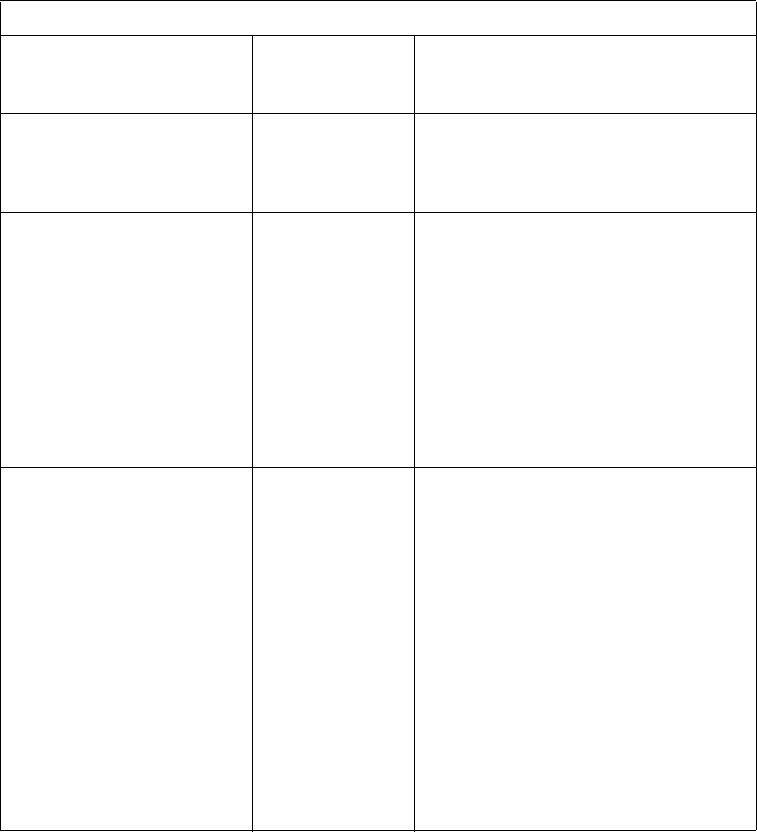
230 PCL commands
EN
Page Control Commands
Paper Destination <esc> &l#G 0 = Automatic Selector
1=TopOutputBin(face-down)
2 = Rear Output Bin (face-up)
Paper Source <esc> &l#H 0 = Prints or ejects current page
1=Tray2
4=Tray1
5 = Tray 3 (500-sheet paper feeder)
Paper Size <esc> &l#A 1 = Executive
2=Letter
3 = Legal
25 = A5
26 = A4
100 = B5
101 = Custom
80 = Monarch
81 = Commercial 10
90 = DL
91 = International CS
Paper Type <esc> &n# 5WdBond = Bond
6WdPlain = Plain
6WdColor = Color
7WdLabels = Labels
9WdRecycled = Recycled
10WdCardstock = Cardstock
11WdLetterhead = Letterhead
11WdPrepunched = Prepunched
11WdPreprinted = Preprinted
13WdTransparency = Transparency
#WdCustompapertype = Custom
7WdRough = Rough
6WdVellum = Vellum
6WdHeavy = Heavy
6WdGloss = Gloss
8WdDefault = Default
PCL Commands (continued)


















