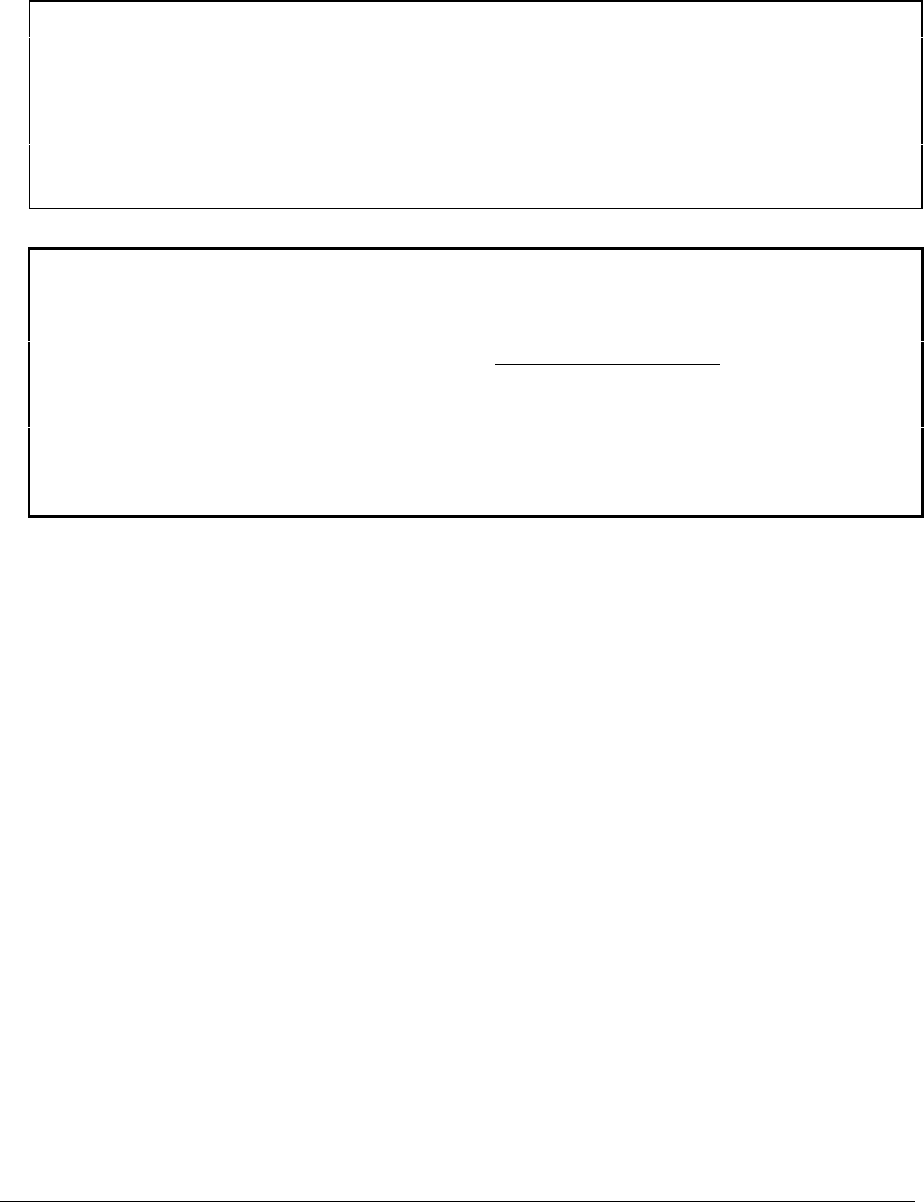
2-20 Removal and Replacement HP Omnibook 6000/6100
Reassembly Notes
• Carefully insert the CPU module into the motherboard, and turn the lock screw one-half turn
clockwise to secure the CPU module.
• The CPU module is keyed for installation, and can only be inserted one way.
Omnibook 6000: Setting the SpeedStep Power Level DIP Switches
Whenever you install a new CPU, you must make sure the SpeedStep power level DIP switches
are set correctly for that CPU. These switches are located on the motherboard next to the volume
PCA. They control the power level to the CPU in the SpeedStep high-speed mode.
The settings to use depend on the speed of the CPU:
900–1000MHz CPUs 1: ON 2: OFF 3: OFF 4: ON 5: ON 6: not used
Other CPUs 1: ON 2: ON 3: ON 4: OFF 5: ON 6: not used
Caution
Restore proper thermal contact when installing the heatsink. Otherwise, performance can be
significantly degraded.
Carefully clean the heatsink and CPU surfaces and install a new thermal pad on the heatsink in
these situations:
• Required whenever you install a new CPU for any model.
• Required whenever you remove the heatsink from an Omnibook 6000 with an 800-MHz or
faster CPU.
• Recommended whenever you remove the heatsink from any other model.


















