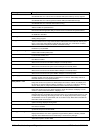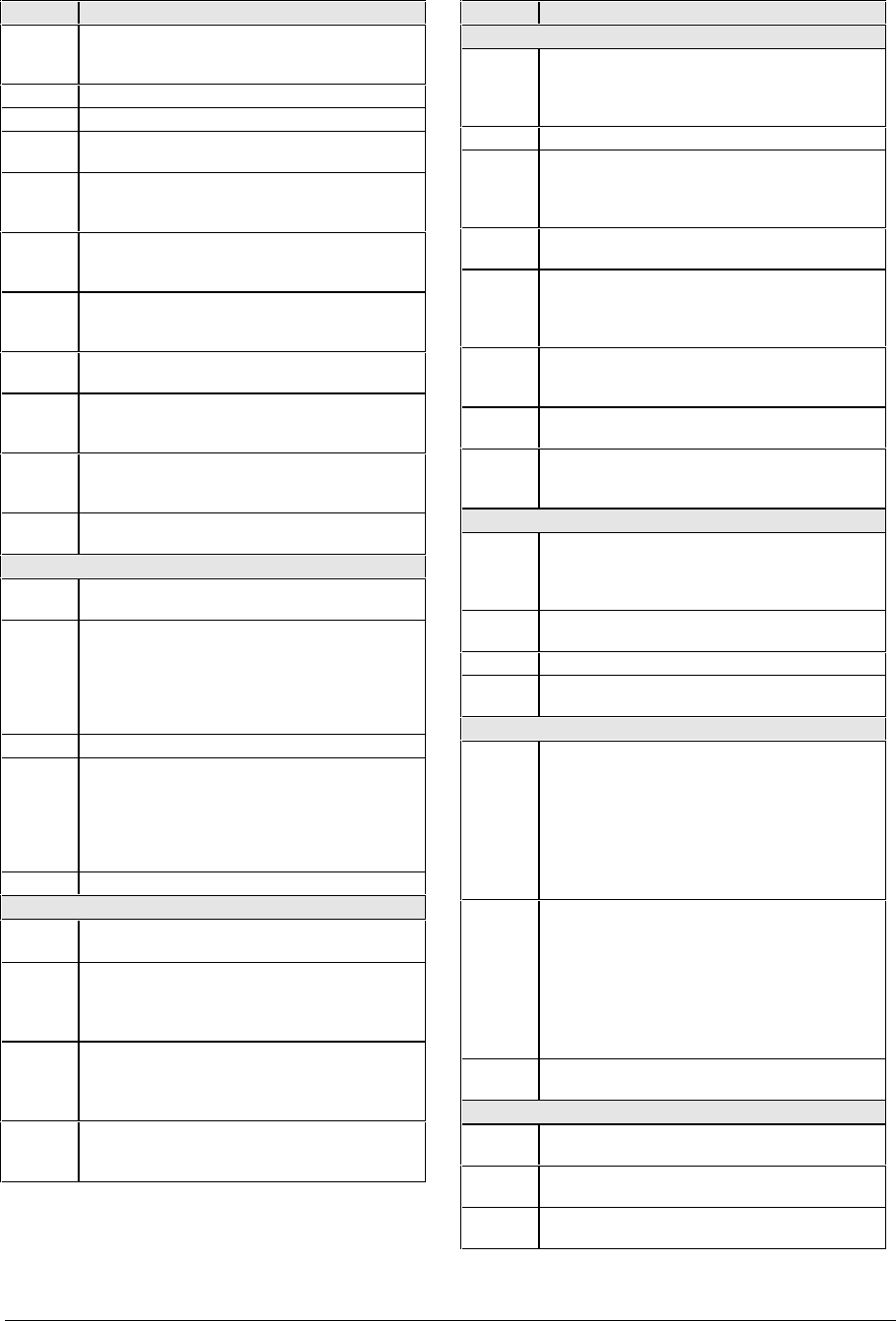
HP Omnibook 6000/6100 Troubleshooting and Diagnostics 3-21
Code Suggestions
0280h Check hard disk connectors and motherboard
connector. Replace the hard disk. Replace the
motherboard.
0281h Replace the hard disk.
0290h Repeat the test. Replace the hard disk.
0293h –
0296h
Replace the hard disk.
02AAh Check hard disk connectors and motherboard
connector. Replace the hard disk. Replace the
motherboard.
02CCh Run BIOS Setup and check the hard disk type.
Replace the hard disk. Replace the
motherboard.
02EEh Run BIOS Setup and temporarily select a drive
type that has more than 200 cylinders, then
repeat the test.
02F1h Use a Recovery CD to restore the original
factory configuration.
02F3h –
02F5h
Run SCANDISK or an equivalent. Use a
Recovery CD to restore the original factory
configuration.
02FFh Check the hard disk connectors and
motherboard connector. Replace the hard disk.
Replace the motherboard.
9602h –
964C
(See Hard Disk Tests at end of table.)
Floppy Disk Tests
0301h –
0304h
Replace the floppy drive. Replace the
motherboard.
0305h Run Floppy Disk Controller test. Make sure the
floppy diskette is fully inserted in the drive.
Check that the drive is properly installed in or
connected to the notebook. Replace the
diskette. Replace floppy drive. Replace the
motherboard.
0306h Replace the floppy drive.
0307h –
030Bh
Run Floppy Disk Controller test. Make sure the
floppy diskette is fully inserted in the drive.
Check that the drive is properly installed in or
connected to the computer. Replace the
diskette. Replace floppy drive. Replace the
motherboard.
030Ch Replace the floppy drive.
Keyboard Tests
0400h –
0401h
OB 6000: Replace the power supply PCA. All
models: Replace the motherboard.
0410h –
0414h
Check the keyboard flex cable connection.
Replace the keyboard. OB 6000: Replace the
power supply PCA. All models: Replace the
motherboard.
0415h Replace the keyboard. Replace the display
interface PCA. OB 6000: Replace the power
supply PCA. All models: Replace the
motherboard.
0416h –
0418h
Replace the keyboard. OB 6000: Replace the
power supply PCA. All models: Replace the
motherboard.
Code Suggestions
Serial Port Tests
0601h For the external loopback test, make sure the
loopback connector is installed and constructed
properly. For the external or internal loopback
test, replace the motherboard.
0602h Replace the motherboard.
0603h For the external loopback test, make sure the
loopback connector is installed and constructed
properly. For the external or internal loopback
test, replace the motherboard.
0604h –
0605h
Replace the motherboard.
0606h For the external loopback test, make sure the
loopback connector is installed and constructed
properly. For the external or internal loopback
test, replace the motherboard.
0607h Make sure the loopback connector is installed
and constructed properly. Replace the
motherboard.
0608h –
0617h
Replace the motherboard.
0618h-
0619h
Make sure the computers are positioned
properly. If the problem persists, replace the
motherboard.
Parallel Port Tests
0701h For the external loopback test, make sure the
loopback connector is installed and constructed
properly. For the external or internal loopback
test, replace the motherboard.
0702h –
0706h
Replace the motherboard.
0707h Connect the loopback connector.
0708h-
0709h
Replace the motherboard.
Audio Tests
0801h-
0810h
If this error does not occur for an external
headphone, check internal speaker connection.
OB 6000: Replace the top case. OB 6100:
Replace the speaker assembly.
If this error also occurs for an external
headphone, replace the motherboard.
If it occurs only for an external headphone,
replace the volume PCA.
08C0h –
08C2h
If this error does not occur for an external
headphone, check internal speaker connection.
OB 6000: Replace the top case. OB 6100:
Replace the speaker assembly.
If this error also occurs for an external
headphone, replace the motherboard.
If it occurs only for an external headphone,
replace the volume PCA.
08D0h –
08F3h
Replace the volume PCA. Replace the
motherboard.
Video Tests
0900h –
0905h
Replace the motherboard.
0911h If this test fails on the internal display, replace
the motherboard.
0912h –
0933h
Replace the motherboard.