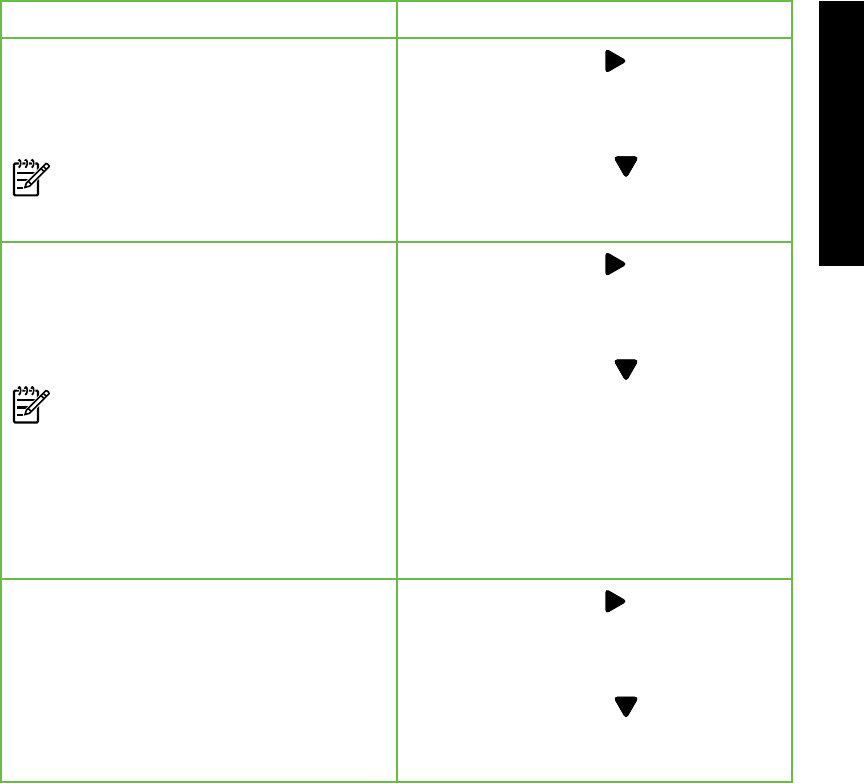
Set up and use fax 13
English
If you want to congure this setting… …do this:
Fax Speed
Set the fax speed used to communicate
between the printer and other fax machines
when sending and receiving faxes.
Note: If you experience problems
sending and receiving faxes, try using
a lower fax speed.
1. Touch right arrow
and then touch
Setup.
2. Touch Fax Setup, and then touch
Advanced Fax Setup.
3. Touch down arrow
, and then touch
Fax Speed.
4. Touch to touch Fast, Medium, or Slow.
Fax Error Correction Mode
If the printer detects an error signal during
the transmission and the error-correction
setting is turned on, the printer can request
that a portion of the fax be resent.
Note: If you have problems sending
and receiving faxes, turn off error
correction. Also, turning off this setting
might be useful when you are trying to
send a fax to another country/region
or receive a fax from another country/
region or if you are using a satellite
phone connection.
1. Touch right arrow
and then touch
Setup.
2. Touch Fax Setup, and then touch
Advanced Fax Setup.
3. Touch down arrow
, and then touch
Error Correction Mode.
4. Select On or Off.
Volume
Change the volume of the printer sounds,
including the fax tones.
1. Touch right arrow
and then touch
Setup.
2. Touch Fax Setup, and then touch Basic
Fax Setup.
3. Touch down arrow
, and then touch
Fax Sound Volume.
4. Touch to touch Soft, Loud, or Off.


















