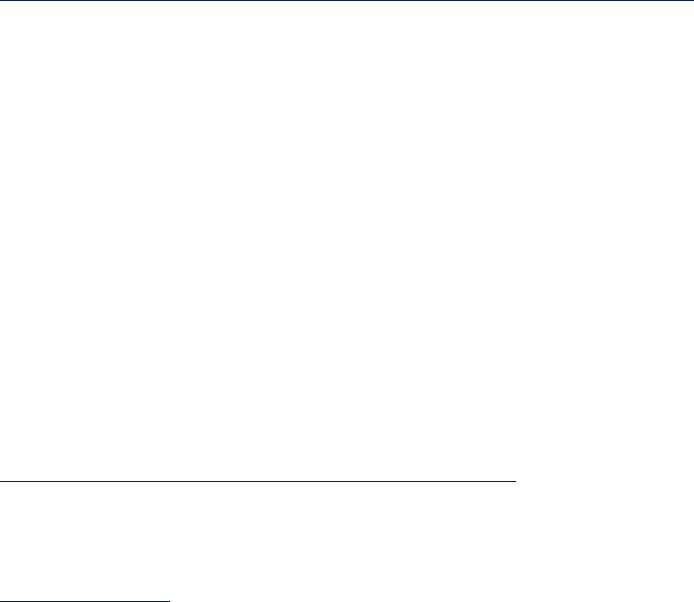
System Firmware
The firmware on HP 9000 systems is known as Processor Dependent Code (PDC). On HP
Integrity® systems, the system firmware is based on the Extensible Firmware Interface (EFI)
specifications. There is also an EFI driver component of the A7173A adapter firmware for Integrity®
systems.
Processor Dependent Code (PDC) on HP 9000 Systems
PDC is the system firmware on HP 9000 systems. To determine the correct PDC for PA-RISC
based systems,. see the HP Ultra320 SCSI Host Bus Adapter Support Matrix, at:
http://docs.hp.com/en/netcom.html#SCSI%20Host%20Bus%20Adapters
The Boot Console Handler (BCH) menus are used offline to confirm the PDC version that is
installed on a PA-RISC based system. See “Using the BCH Menus on HP 9000 Systems” (page 28),
for details.
If you do not have the correct PDC version installed on your system, contact your HP
representative for details on obtaining and installing the correct PDC version.
Extensible Firmware Interface (EFI) on HP Integrity Systems
The system firmware on HP Integrity® systems is based on the Extensible Firmware Interface
(EFI) specifications. An EFI utility can be used offline to verify the system firmware version that
is installed on HP Integrity® systems. See, “Using the EFI Utility on HP Integrity Systems”
(page 32), for details.
See the HP Ultra320 SCSI Host Bus Adapter Support Matrix on http://docs.hp.com to determine
the minimum system firmware version that is needed to use the A7173A adapter on your system.
For a matrix of system firmware for I/O adapters with HP-UX 11i v3 (B.11.31) boot support, as
well as the minimum firmware requirements for HP-UX 11i v3, see the documents at:
http://docs.hp.com/en/hw.html#System%20Firmware
If the system firmware version installed on your HP-UX system is lower than the minimum
system firmware version required for the A7173A adapter to operate properly on that system,
you can obtain the latest HP-UX 11i firmware updates from the IT Resource Center (ITRC):
http://itrc.hp.com
If you need to patch your firmware, the ITRC provides a patch database, as well as patch
documentation that includes installation instructions. To access patches, log in to your appropriate
region; click “Maintenance and support (for hp products),” then search for individual patches
and firmware.
System Firmware 15


















