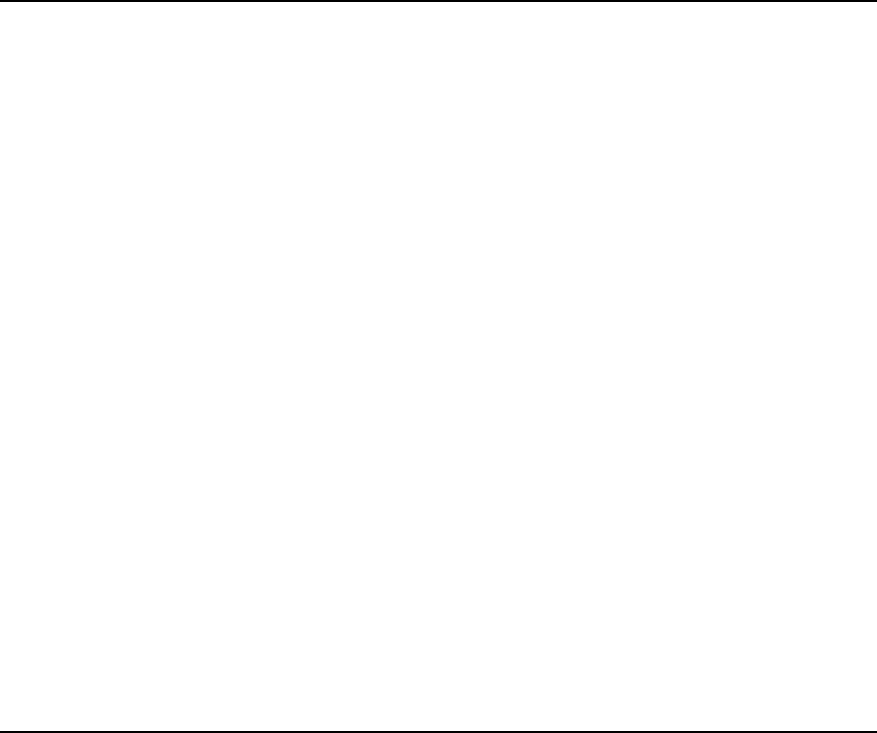
3. Use the -d option of the mptutil command to update the SCSI firmware on the A71713A
adapter. The command syntax is:
mptutil -d <firmware_image> <device_file>
where <firmware_image> is the name of the SCSI firmware image file you want to flash
to ROM on the A7173A adapter, and <device_file> is the device file name for one of the
channels on the A7173A adapter. Since both channels on an A7173A adapter share the same
ROM, the SCSI firmware image can be flashed to ROM via either channel.
In Example 4-3, SCSI firmware image 1.03.35.69 IO is flashed to the A7173A adapter associated
with the /dev/mpt14 device file:
Example 4-3 Using mptutil to Update the SCSI Firmware Online
# mptutil -d /tmp/fw_1.03.35.69_IO /dev/mpt14
******************************************************************************
**** ****
**** M P T U T I L S u p p o r t T o o l ****
**** ****
**** for Ultra320 SCSI Controller ****
**** ****
**** Version 1.02 : Oct 22 2006 ****
**** ****
**** (c) Copyright 2003 Hewlett-Packard Development Company, L.P. ****
**** ****
******************************************************************************
---- FIRMWARE UPDATE ---------------------------------------------------------
Device File........... /dev/mpt14
New Firmware Image.... /tmp/fw_1.03.35.69_IO
Hardware Path......... 1/0/14/0/0
------------------------------------------------------------------------------
Old SCSI New SCSI
Firmware Firmware
------------------------------------------------------------------------------
Version............... 1.03.35.65 IO 1.03.35.69 IO
Do you want to update firmware on the SCSI controller
at 1/0/14/0/0 with new scsi firmware (y/[n]): y
The firmware update operation may take up to 5 minutes to complete.
Please wait while firmware update is in progress./
Firmware update successful.
******************************************************************************
**** End of MPTUTIL Output ****
******************************************************************************
Using mptutil to Verify or Update A7173A Adapter Firmware 49


















