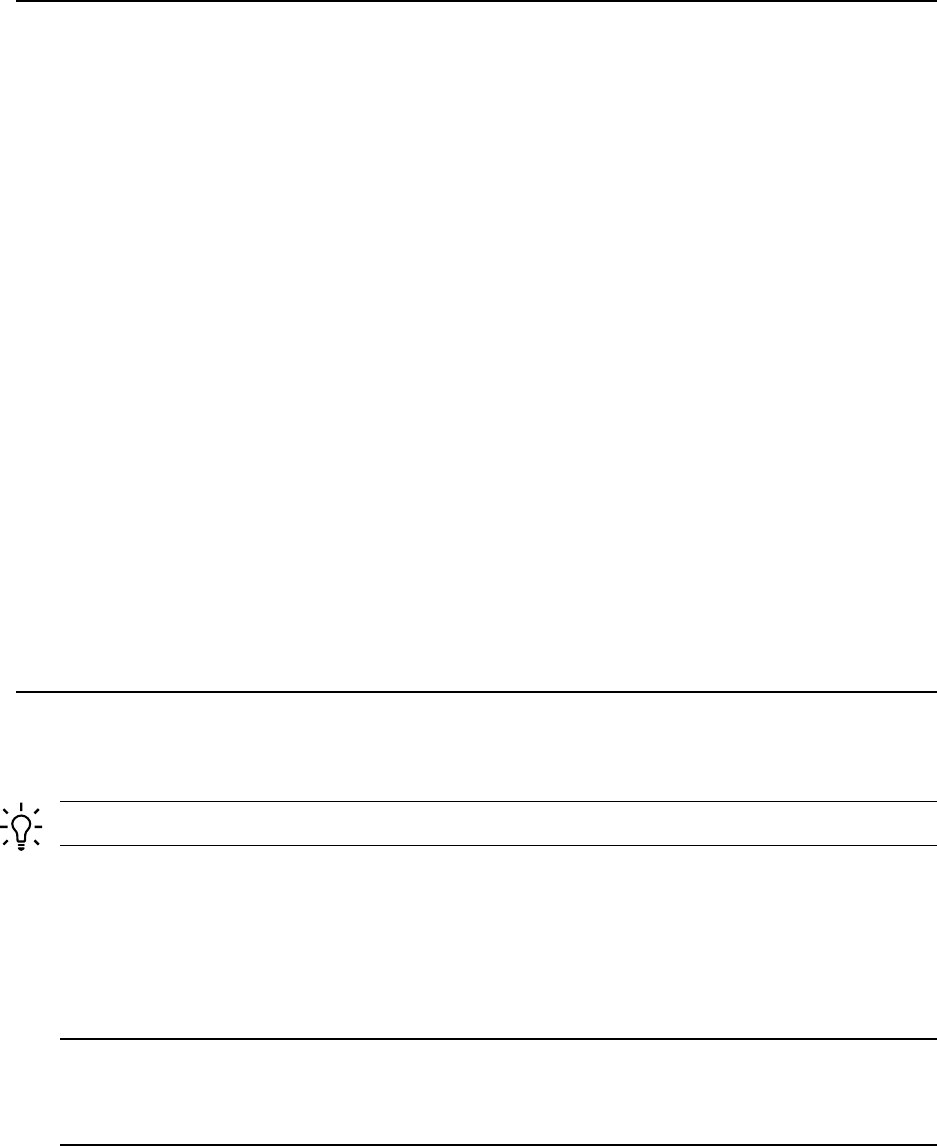
The BCH command syntax and output are not identical across all HP 9000 systems. To view the
scsi command syntax for your system, enter help scsi from the BCH service menu.
Example 3-3 shows a typical scsi command help screen:
Example 3-3 Typical BCH scsi Command Help Screen
Service Menu: Enter command > help scsi
---- SCSI Help ---------------------------------------------------------------
SCSI displays the SCSI controller parameters. SCSI is also used to set
parameters for a SCSI controller at a specified path. These parameters
are used by the operating system SCSI driver.
If the value of any parameter is not known or cannot be determined, then
a firmware suggested default will be used by the SCSI driver.
An exception is for the termination. If the SCSI card does not support
SCSI Parameters, then the "term" setting will be displayed as UNKNOWN.
In this case, the termination is not programmatically controlled.
SCSI Display all SCSI controller parms in the PD
SCSI <cell> Display all SCSI controller parms on the cell
SCSI <path> Display SCSI controller parms for the path
SCSI <path> INIT <id> Set initiator id for specified path
SCSI <path> RATE <rate> Set transfer rate for specified path
SCSI <path> TERM <term> Set auto termination for specified path
SCSI <path> WIDTH <width> Set bus width for specified path
SCSI <path> DEFAULT Set a specific path to use default parms
SCSI <path> DELete Delete SCSI controller parms for specified path
SCSI DEFAULT Set all the SCSI devices to use default parms
<cell> is an integer in the range 0..3
<path> is in I/O notation, such as 1/0/2/3/4
<id> is an integer in the range 0..15 Default: 7
<rate> = SLOW, FAST, ULTRA, ULTRA2, ULTRA160, ULTRA320,
or NOLIMIT (where NOLIMIT means use max) Default: max
<width> is either 0, 8, or 16 (where 0 means use max) Default: max
<term> is either ON, OFF, or DEFAULT Default: ON
Short Command for SCSI: SCSI
----
To confirm the A7173A adapter’s maximum data transfer rate, follow these steps:
1. From the BCH Main Menu, enter ser to display the Service Menu.
TIP: To return to the BCH Main Menu from other BCH menus, enter main.
2. From the service menu, enter the scsi command, using this syntax:
scsi <path> rate
Where <path> is the path to the A7173A adapter. Example 3-4 shows a typical command
output:
Example 3-4 Typical scsi rate Command Output
Service Menu: Enter command > scsi 3/0/6/1/0 rate
Path (dec) Initiator ID SCSI Rate Auto Term Bus Width
----------------- ------------ --------- --------- ---------
3/0/6/1/0 6 MAX UNKNOWN MAX
In Example 3-4, the SCSI data transfer rate (SCSI Rate) is MAX. This is the default setting,
which enables the A7173A adapter’s maximum data transfer rate of 320 MB/s.
To retain the current data transfer rate, enter main to go back to the BCH Main Menu.
Setting and Confirming SCSI Parameters Offline 31


















