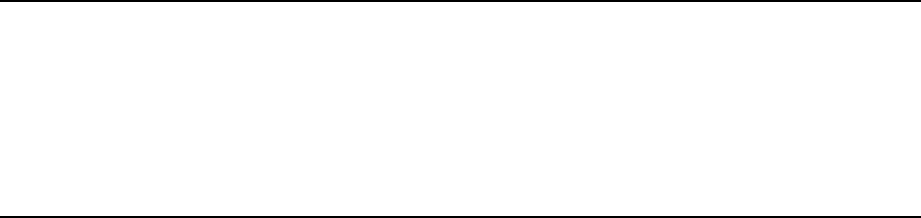
lsimpt.rom Ultra320 EFI Driver 1.04.02.00
10300.rom Ultra320 EFI Driver 1.03.00.00
-----------------------------------------------------------------------
Back Save As:
Navigate using Arrow Keys and <Tab>. Choose Save As to input a file name
Use the arrow keys to highlight a firmware image file, then use Tab to select Save As. Following
Save As in the same line, the curser will flash. Enter the file name for the firmware image, then
press Enter. A status screen appears, displaying the progress of the operation. For example:
Saving SCSI Firmware Image to File...
Firmware image is successfully saved to file
Press any key to continue
Press any key to continue. The firmware image file you selected has been saved to the file name
you entered.
Advanced Operations: Display Vital Product Data (VPD)
Choose Display Vital Product Data (VPD) from the “Advanced Operations” menu, then press
Enter. The VPD screen displays. This information can be supplied to an HP support engineer if
you need assistance troubleshooting a problem with the SCSI controller. Example 3-10 shows a
typical VPD screen:
Example 3-10 Typical Vital Product Data Screen
Vital Product Data (VPD) for Seg: 00 Bus: 80 Dev: 01
------------------------------------------------------------------------
Identification PCI-X DUAL CHANNEL ULTRA320 SCSI ADAPTER
<PN> Board Part Number A6961-60011
<EC> Engineering Change Level B-4405
<SN> Serial Number 52SY549112
<V0> Miscellaneous Information PW=15W PCI-X=64BIT,133MHZ
<V2> Manufacturing Date Code B-4405
<V1> EFI Driver Version 1.04.02.00
------------------------------------------------------------------------
Exiting the EFI Utility
To exit the pscsi EFI Utility and return to the EFI shell prompt, choose Exit Application from
the Main Menu, then press Enter.
If you have updated the EFI driver, the follow screen appears:
Updating the EFI Driver Image requires a system reset
for the new EFI Driver to take effect.
Do you want to reset the system now? (y/n)
You must press y to reset the system in order to complete the new EFI driver installation.
Setting and Confirming SCSI Parameters Online
The user configurable SCSI parameters can be set or confirmed online on all supported systems
using the mptconfig command.
Setting and Confirming SCSI Parameters Online 39


















