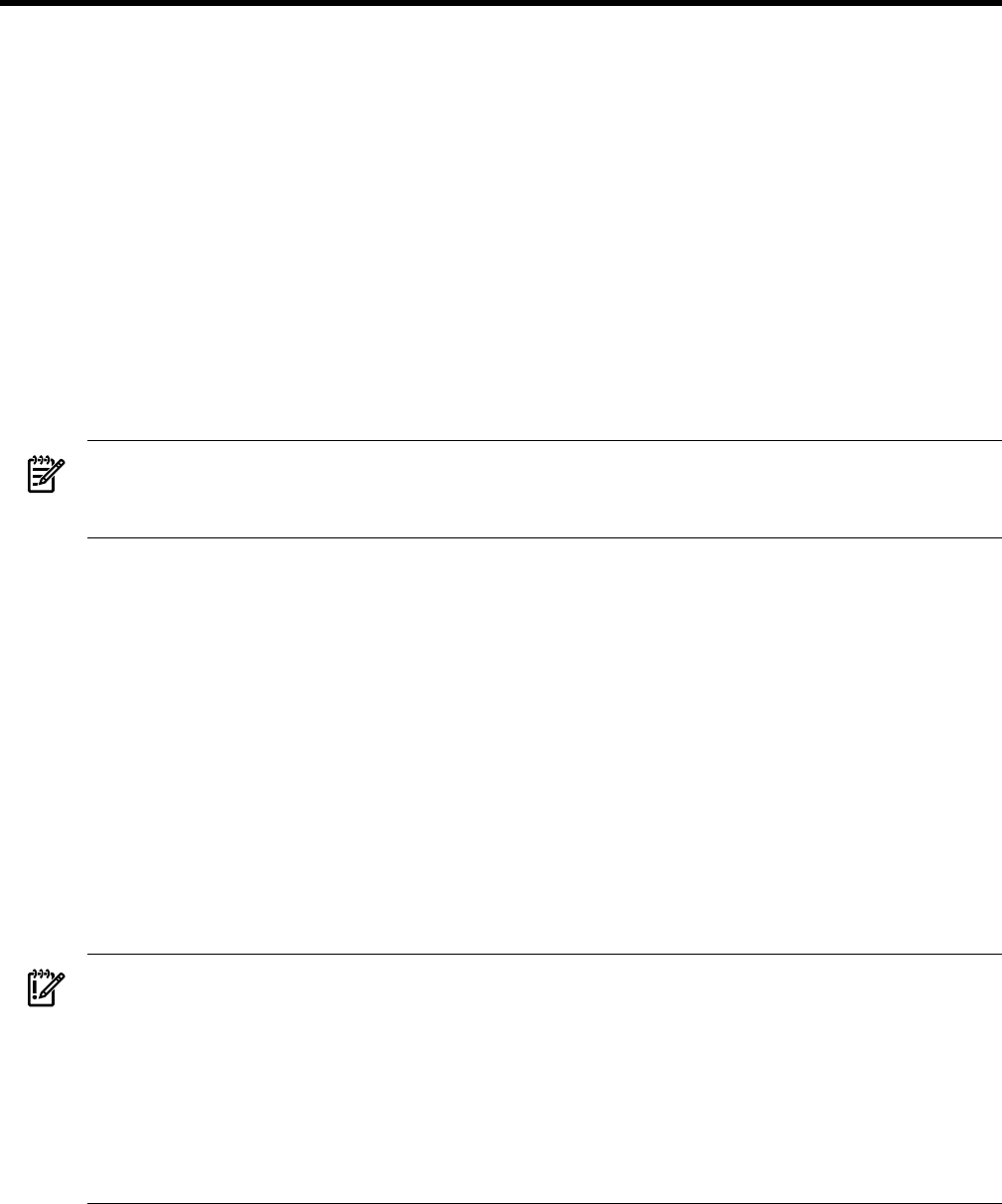
3 Configuring the A7173A Adapter
This chapter contains the following sections describing configuration of the A7173A adapter:
• “Setting the SCSI Parameters” (page 23)
• “About SCSI IDs” (page 24)
• “About the Maximum Data Transfer Rate” (page 24)
• “About Bus Width” (page 25)
• “About Auto-Termination” (page 26)
• “Configuration Worksheet” (page 27)
• “Setting and Confirming SCSI Parameters Offline” (page 28)
• “Setting and Confirming SCSI Parameters Online” (page 39)
• “Setting SCSI Parameters to Default Values” (page 44)
• “Configuring LUN 0” (page 44)
• “Using the A7173A Adapter as a Boot Device” (page 44)
NOTE: This manual provides installation instructions and technical information for qualified
personnel who maintain or service HP-UX systems. Installing the A7173A adapter requires
proficiency in both hardware configuration and software administration.
Setting the SCSI Parameters
The following user configurable SCSI parameters can be set offline or online:
• SCSI ID
• Maximum Data Transfer Rate
• Bus Width
If the A7173A adapter is new and it is installed in a slot that has never been configured for a
SCSI adapter, the adapter will be set to the following default settings:
• SCSI ID = 7
• Maximum Data Transfer Rate = MAX (320 MB/s)
• Bus Width = 16 bits (Wide)
Even if these default settings are appropriate for your configuration, HP recommends that you
confirm the settings and make changes if necessary.
IMPORTANT: When you replace an A7173A adapter, these conditions determine whether the
previous settings will be applied to the replacement adapter:
• If the replacement adapter is new and has never been installed in a system, then the mpt
driver will continue to use the SCSI parameter settings that are already configured for the
slot.
• If the replacement adapter was previously installed in a different slot or system, then the
SCSI parameter settings will not migrate to the new slot or system.
HP recommends that you confirm the settings and make changes if necessary.
The SCSI parameters for A7173A adapters installed in HP 9000 systems can be confirmed or
changed offline using the “SCSI” command, which can be accessed from the Boot Console
Handler (BCH) menus, see “Using the BCH Menus on HP 9000 Systems” (page 28) for details.
Setting the SCSI Parameters 23


















