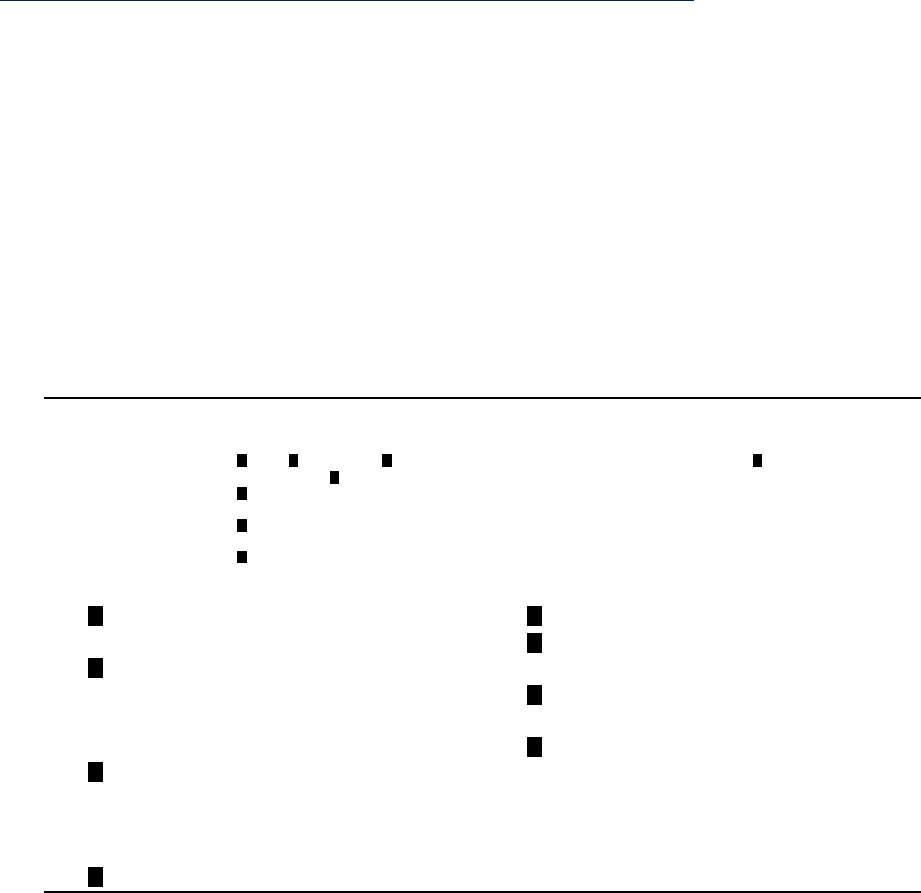
---- V P D I N F O R M A T I O N -------------------------------------------
Adapter : PCI-X DUAL CHANNEL ULTRA320 SCSI ADAPTER
Part Number : A6961-60011
Engineering Code : C-4429
Specification : PW=15W PCI-X=64BIT,133MHZ
Serial Number : P105283605
Manufacturing Date Code : C-4429
EFI driver version : 1.05.00.01
In the sample output, the SCSI firmware version is 1.03.35.69.
The most recent SCSI firmware version for the A7173A product is listed in the HP Ultra320 SCSI
Host Bus Adapter Support Matrix:
http://docs.hp.com/en/netcom.html#SCSI%20Host%20Bus%20Adapters
The mptutil command is also used to update the A7173A adapter firmware. See “Verify or
Update A7173A Adapter Firmware On HP 9000 Systems” (page 46), or “Verify or Update A7173A
Adapter Firmware on HP Integrity Systems” (page 46), for details.
Verifying the Installation
After installing the scsiU320-00 software bundle containing the mpt driver, installing the A7173A
adapter, and attaching the peripheral devices, verify that all of the components are working by
following these steps:
1. To verify that the adapter is correctly installed, issue this command:
ioscan -fnkd mpt
Example 2-1 shows a typical ioscan output:
Example 2-1 Typical ioscan -fnkd mpt Command Output, With Multiple Adapters
# ioscan -fnkd mpt
Class I H/W Path Driver S/W State H/W Type Description
==================================================================
ext_bus 6 1/0/2/0/0
1
mpt
2
CLAIMED
3
INTERFACE SCSI Ultra320 A6961-60011
4
/dev/mpt6
5
ext_bus 7 1/0/2/0/1
6
mpt CLAIMED INTERFACE SCSI Ultra320 A6961-60011
/dev/mpt7
ext_bus 8 1/0/4/0/0
7
mpt CLAIMED INTERFACE SCSI Ultra320 A6961-60011
/dev/mpt8
ext_bus 9 1/0/4/0/1
8
mpt CLAIMED INTERFACE SCSI Ultra320 A6961-60011
/dev/mpt9
51
Device file for channel A of adapter 1Hardware path to channel A of
adapter 1
6
Hardware path to channel B of
adapter 1
2
Driver that has claimed the adapter.
Use in conjunction with the S/W
State column to determine the
status of the adapter.
7
Hardware path to channel A of
adapter 2
8
Hardware path to channel B of
adapter 2
3
Software status. Use in conjunction
with the Driver column. In this
example, the adapter has been
CLAIMED by the mpt driver.
4
Plain-text description of the adapter
Example 2-1 shows a system with two A7173A adapters installed. The ioscan output
indicates that the adapters have been claimed by the mpt driver. Notice the hardware path
shown in the second column. The A7173A adapter supports two PCI devices or functions
(one per channel). Two lines are listed for each A7173A adapter: one for channel A (denoted
by a 0 as the last digit in the hardware path), and one for channel B (denoted by a 1 as the
last digit in the hardware path). The device file for each channel of each installed adapter is
shown on the second line of each listing; for example, /dev/mpt6.
20 Installing the A7173A Adapter


















