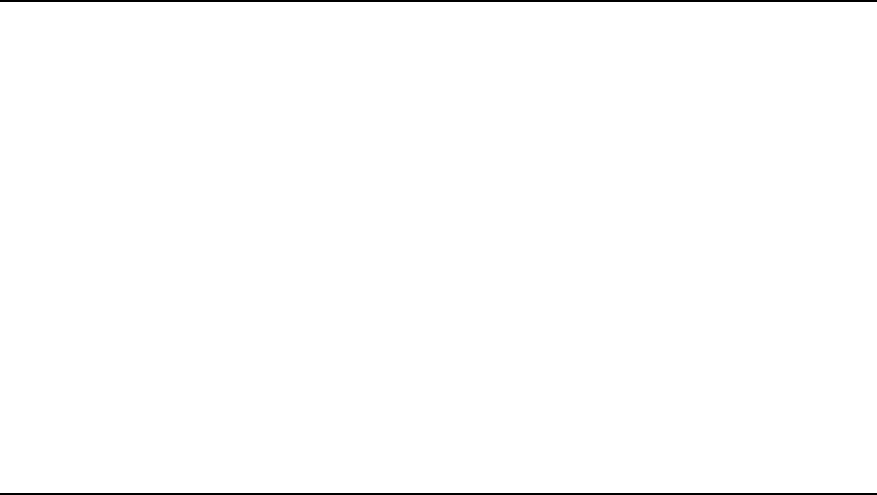
1. Use the ioscan -fnkd mpt command to determine the device file for each channel of the
A7173A adapter. Example 4-1 shows the command output for a typical system:
Example 4-1 Typical ioscan -fnkd Command Output
# ioscan -fnkd mpt
Class I H/W Path Driver S/W State H/W Type Description
===================================================================
ext_bus 4 1/0/2/0/0 mpt CLAIMED INTERFACE SCSI Ultra320
/dev/mpt4
ext_bus 5 1/0/2/0/1 mpt CLAIMED INTERFACE SCSI Ultra320
/dev/mpt5
ext_bus 6 1/0/4/0/0 mpt CLAIMED INTERFACE SCSI Ultra320
/dev/mpt6
ext_bus 7 1/0/4/0/1 mpt CLAIMED INTERFACE SCSI Ultra320
/dev/mpt7
ext_bus 8 1/0/6/0/0 mpt CLAIMED INTERFACE SCSI Ultra320 A6961-60011
/dev/mpt8
ext_bus 9 1/0/6/0/1 mpt CLAIMED INTERFACE SCSI Ultra320 A6961-60011
/dev/mpt9
ext_bus 12 1/0/12/0/0 mpt CLAIMED INTERFACE SCSI Ultra320
/dev/mpt12
ext_bus 13 1/0/12/0/1 mpt CLAIMED INTERFACE SCSI Ultra320
/dev/mpt13
ext_bus 14 1/0/14/0/0 mpt CLAIMED INTERFACE SCSI Ultra320 A6961-60011
/dev/mpt14
ext_bus 15 1/0/14/0/1 mpt CLAIMED INTERFACE SCSI Ultra320 A6961-60011
/dev/mpt15
#
The device file for each channel of an A7173A adapter is in the second line of the ioscan
output. In Example 4-1, /dev/mpt14 and /dev/mpt15 are the device files for the two
channels of the A7173A adapter installed in the PCI slot located at hardware path 1/0/14/0.
2. Use the mptutil command to determine the SCSI firmware version running (in ROM) on
the A7173A adapter. Both channels on each A7173A adapter share the same SCSI firmware,
so it is only necessary to query one channel to determine the SCSI firmware version installed
on both channels.
The version of the EFI driver component of the A7173A adapter firmware will also be
displayed. Example 4-2 shows the command output for a typical system:
Using mptutil to Verify or Update A7173A Adapter Firmware 47


















