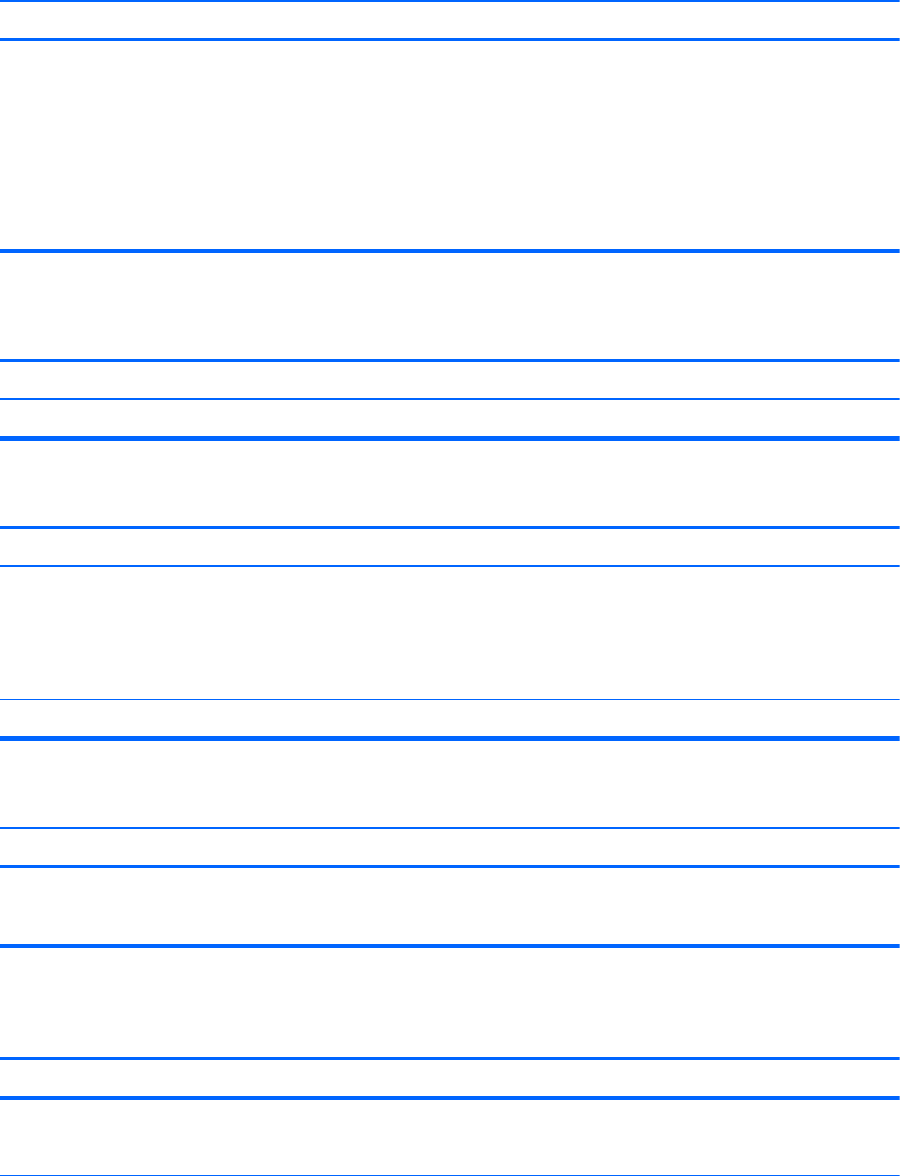
Blank screen and the power LED flashes red six times, once every second, followed by a two second pause, and the
computer beeps six times. (Beeps stop after fifth iteration but LEDs continue flashing.)
Cause Solution
Pre-video graphics error. For systems with a graphics card:
1. Reseat the graphics card. Power on the system.
2. Replace the graphics card.
3. Replace the system board.
For systems with integrated graphics, replace the system
board.
Blank screen and the power LED flashes red seven times, once every second, followed by a two second pause, and
the computer beeps seven times. (Beeps stop after fifth iteration but LEDs continue flashing.)
Cause Solution
System board failure (ROM detected failure prior to video). Replace the system board.
Blurry video or requested resolution cannot be set.
Cause Solution
If the graphics controller was upgraded, the correct graphics
drivers may not be loaded.
1. Check the supported monitor resolution.
2. Install the video drivers included in the upgrade kit.
3. Before hardware replacement, try to isolate further to
make sure issue is not software related.
Graphics card is bad. Replace the graphics card.
“Out of Range” displays on screen.
Cause Solution
Video resolution and refresh rate are set higher than what
the monitor supports.
Restart the computer and enter Safe Mode. Change the
settings to a supported setting then restart the computer so
that the new settings take effect.
Fuzzy focus; streaking, ghosting, or shadowing effects; horizontal scrolling lines; faint vertical bars; or unable to
center the picture on the screen (flat panel monitors using an analog VGA input connection only).
Cause Solution
Graphics card is not seated properly or is bad. 1. Reseat the graphics card.
2. Replace the graphics card.
116 Chapter 7 Troubleshooting Without Diagnostics


















