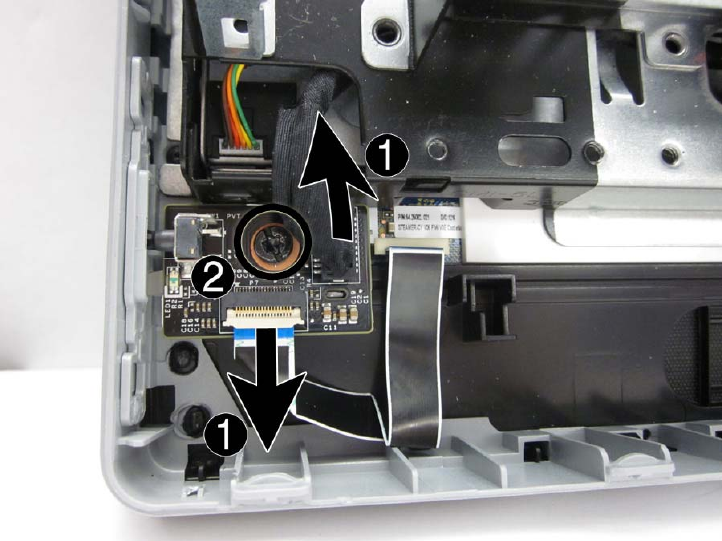
8. Disconnect the two cables (1) from the board, and then remove the Torx screw that secures the
board to the computer (2).
Figure 6-77 Removing the power button board
9. Remove the power button board from the computer.
To install the power button board, reverse the removal procedures.
Power button board 91


















