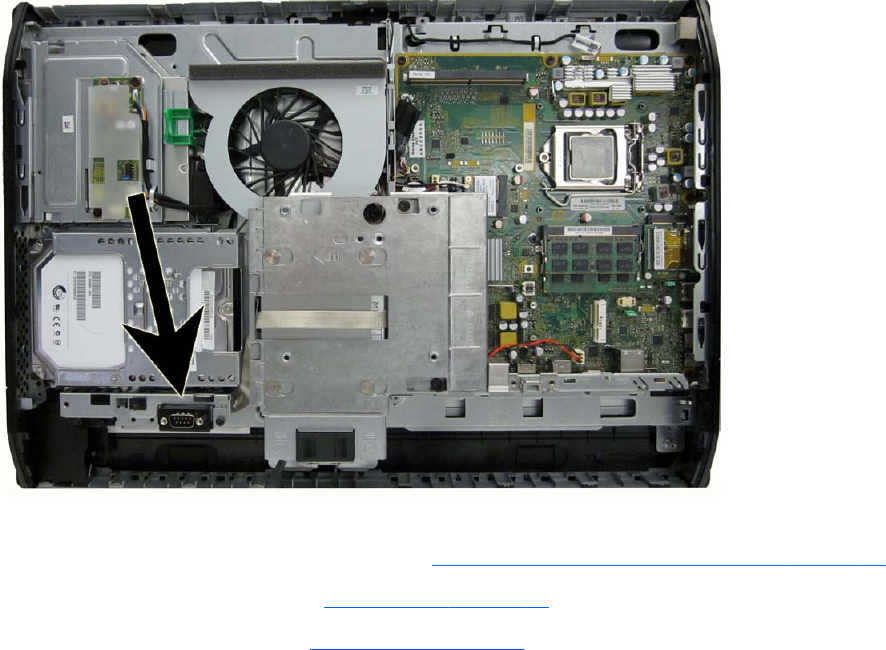
Serial port
The serial port is located near the bottom of the computer below the hard drive. It is secured with one
Phillips screw.
Figure 6-39 Serial port location
To remove the serial port:
1. Prepare the computer for disassembly (see
Preparing to disassemble the computer on page 27).
2. Remove the access panel (see
Access panel on page 34).
3. Remove the lower panel (see
Lower panel on page 38).
4. Remove the Phillips screw (1) that secures the port to the computer.
5. Slide the bottom of the port assembly to remove it from the tab in the computer (2).
Serial port 53


















