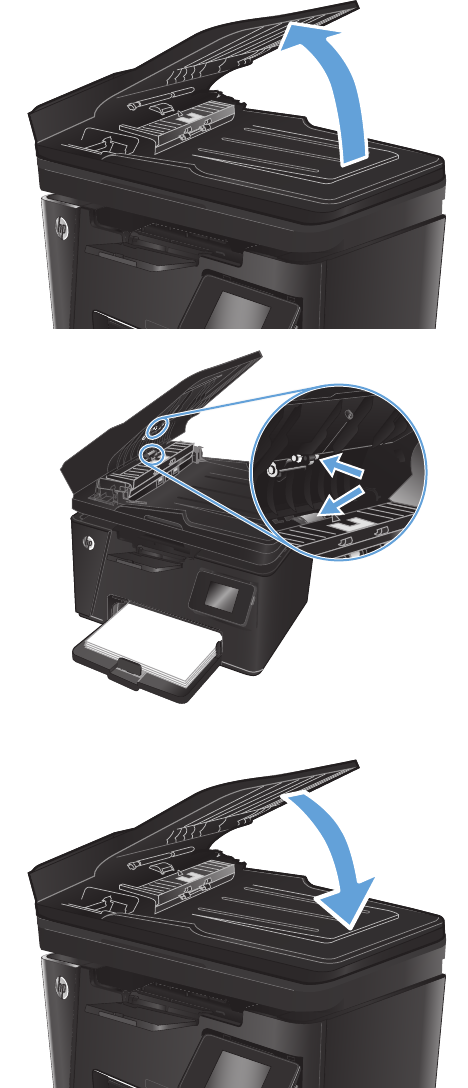
Clean the pickup rollers and separation pad in the document feeder
If the document feeder experiences paper-handling problems, such as jams or multiple-page feeds, clean the
document-feeder rollers and separation pad.
1. Lift the document-feeder input tray.
2. Use a moist, lint-free cloth to wipe both pickup
rollers and the separation pad to remove dirt.
CAUTION: Do not use abrasives, acetone,
benzene, ammonia, ethyl alcohol, or carbon
tetrachloride on any part of the product; these
can damage the product. Do not place liquids
directly on the glass or platen. They might seep
and damage the product.
3. Close the document-feeder input tray.
ENWW Improve copy and scan quality 93


















