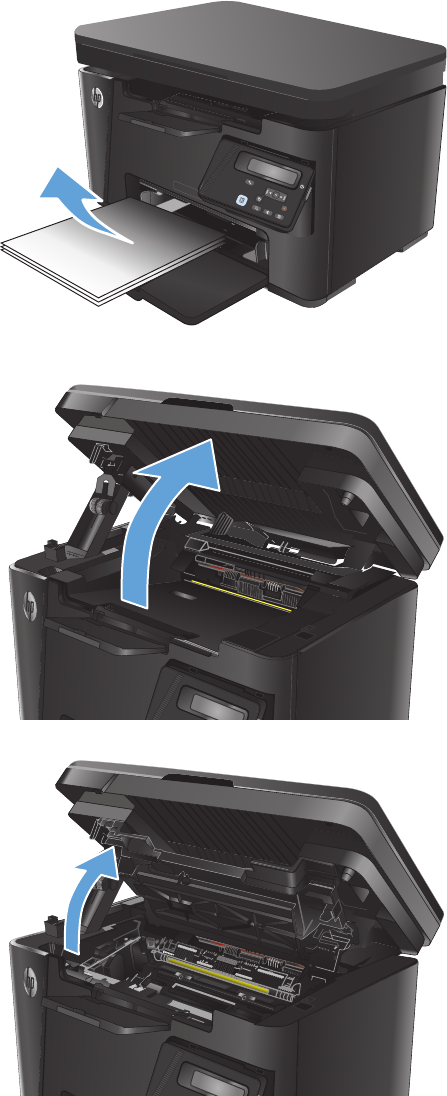
Clear jams from the input tray
A Jam in tray 1. Clear Jam and press [OK] message displays on the product control panel.
1. Remove any loose paper from the input tray.
2. Lift the scanner assembly.
3. Open the top cover.
76 Chapter 8 Solve problems ENWW


















