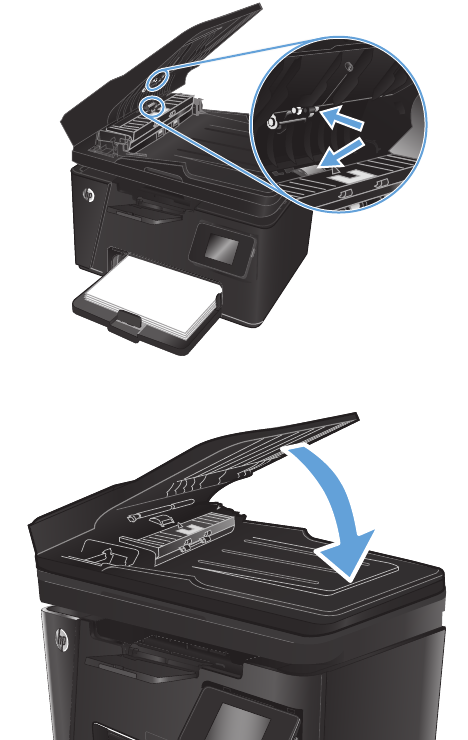
2. Use a moist, lint-free cloth to wipe both pickup
rollers and the separation pad to remove dirt.
CAUTION: Do not use abrasives, acetone,
benzene, ammonia, ethyl alcohol, or carbon
tetrachloride on any part of the product; these
can damage the product. Do not place liquids
directly on the glass or platen. They might seep
and damage the product.
3. Close the document-feeder input tray.
Send to a different fax machine
Send the fax job to a different fax machine to see if another machine will successfully receive the fax job.
●
If another fax machine receives the fax successfully, check the connection and settings on the original
receiving fax machine.
●
If another fax machine does not receive the fax successfully, check the fax settings on your product. If
the fax is still unsuccessful, there might be interference on the phone line. Try to resend the fax later.
Check the sender's fax machine
Ask the sender to darken the contrast setting on the sending fax machine, and then resend the fax.
If the received fax quality is still poor, check the fax settings on your product.
ENWW Improve fax image quality 97


















