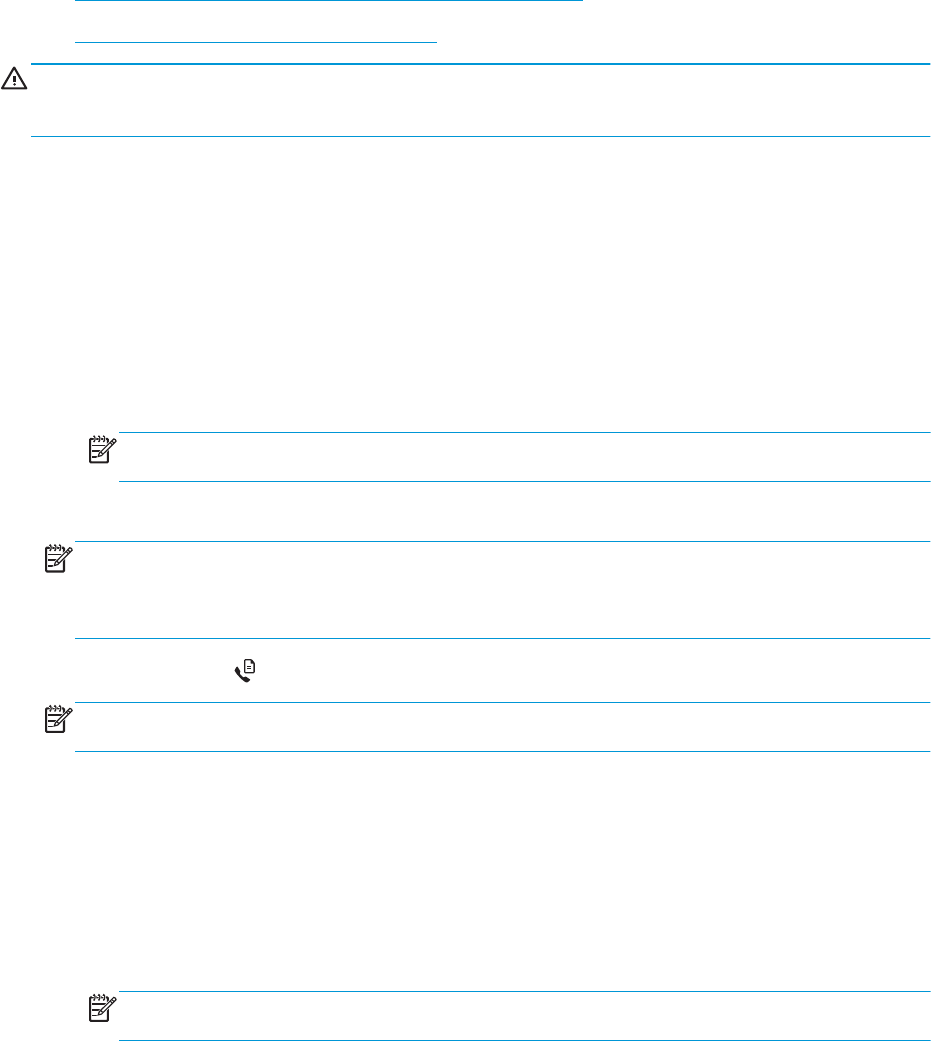
Send a fax
●
Send a fax by dialing manually from the product control panel
●
Send a fax using the HP software (Windows)
CAUTION: To prevent damage to the product, do not use an original that contains correction tape,
correction fluid, paper clips, or staples. Also, do not load photographs, small originals, or fragile originals into
the document feeder.
Send a fax by dialing manually from the product control panel
LCD control panel
1. Load the document.
●
If you are loading an original on the scanner glass, place it on the scanner glass face-down, in the
left rear corner of the scanner glass.
●
If you are loading multiple pages in the document feeder, load the pages face-up, and then adjust
the paper guides until they are snug against the paper.
NOTE: If documents are in the document feeder and on the scanner glass at the same time, the
product processes the document in the document feeder and not the one on the scanner glass.
2. On the product control panel, use the keypad to enter the fax number.
NOTE: To use access codes, credit cards, or calling cards, you must dial the fax number manually to
allow for pauses and dialing codes. To send a fax to an international destination, dial manually to allow
for pauses and international dialing codes. You cannot use speed dials with access codes, credit cards,
calling cards, or to dial international destinations.
3.
Press the Start Fax
button. The product starts the fax job.
NOTE: If you are faxing from the scanner glass and your document includes multiple pages, follow the
control panel prompts to confirm and load additional pages.
Touchscreen control panel
1. Load the document.
●
If you are loading an original on the scanner glass, place it on the scanner glass face-down, in the
left rear corner of the scanner glass.
●
If you are loading multiple pages in the document feeder, load the pages face-up, and then adjust
the paper guides until they are snug against the paper.
NOTE: If documents are in the document feeder and on the scanner glass at the same time, the
product processes the document in the document feeder and not the one on the scanner glass.
2. From the Home screen on the product control panel, select Fax.
ENWW Send a fax 51


















