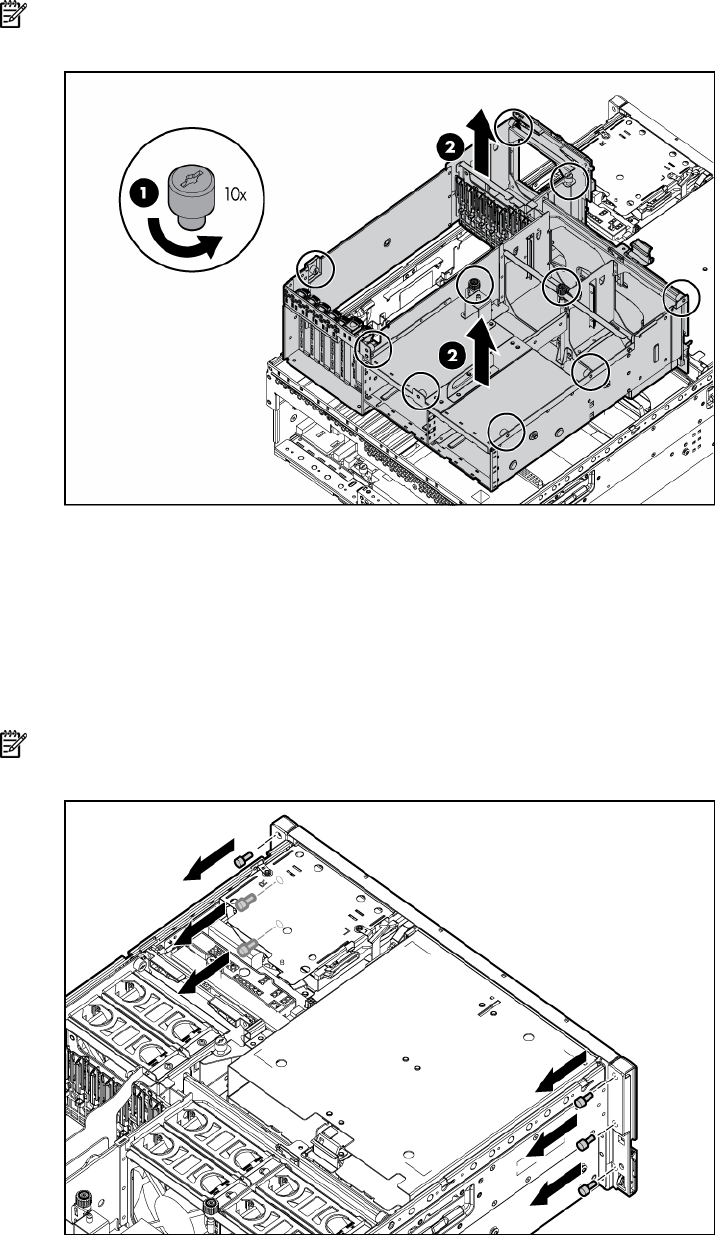
Removal and replacement procedures 18
8.
Remove all power supplies ("Removing a redundant hot-plug power supply" on page 48).
9. Loosen the thumbscrews, and lift the system cage from the server.
NOTE: The T-15 Torx screwdriver can be used to loosen the thumbscrews. The T-15 Torx screwdriver is
shipped with the server and can be located on the rear panel ("Rear panel components" on page 73).
Removing the front bezel
1. Power down the server (on page 16).
2. Extend the server from the rack ("Extending the server from the rack" on page 15).
3. Remove the access panel ("Removing the access panel" on page 17).
4. Using the T-15 Torx screwdriver, remove the three screws on each side of the front bezel.
NOTE: The T-15 Torx screwdriver is shipped with the server and can be located on the rear panel ("Rear
panel components" on page 73).
5. Release the two levers on the lower outside corners of the rack.


















