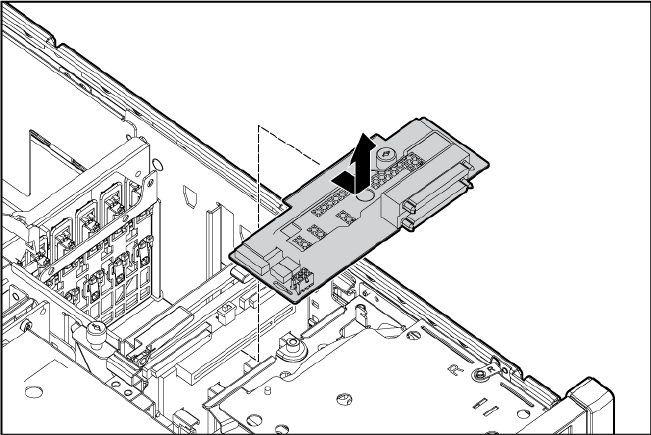
Removal and replacement procedures 37
To replace the component, reverse the removal procedure.
Run RBSU to configure the server after replacing the battery. Refer to the HP ROM-Based Setup Utility User
Guide on the Documentation CD for more detailed information.
Removing the media board
1. Power down the server (on page 16).
2. Extend the server from the rack, if applicable ("Extending the server from the rack" on page 15).
3. Remove the access panel ("Removing the access panel" on page 17).
4. Remove all media drives ("Removing a media drive" on page 19) and media drive blanks
("Removing a media drive blank" on page 19).
5. Disconnect all cabling from the media board.
6. Loosen the thumbscrew, and slide the media board toward the front of the server to disconnect it
from the SCSI backplane.
7. Remove the media board.
To replace the component, reverse the removal procedure.
Removing the SCSI backplane
1. Power down the server (on page 16).
2. Remove all media drives ("Removing a media drive" on page 19) and media drive blanks
("Removing a media drive blank" on page 19).
3. Remove all hard drives ("Removing a hot-plug SCSI hard drive" on page 40, "Removing a hot-plug
SAS hard drive" on page 41) and hard drive blanks ("Removing a hard drive blank" on page 40).
4. Extend the server from the rack, if applicable ("Extending the server from the rack" on page 15).
5. Remove the access panel ("Removing the access panel" on page 17).
6. Disconnect all cables from the SCSI backplane.
7. Remove the media board ("Removing the media board" on page 37).


















