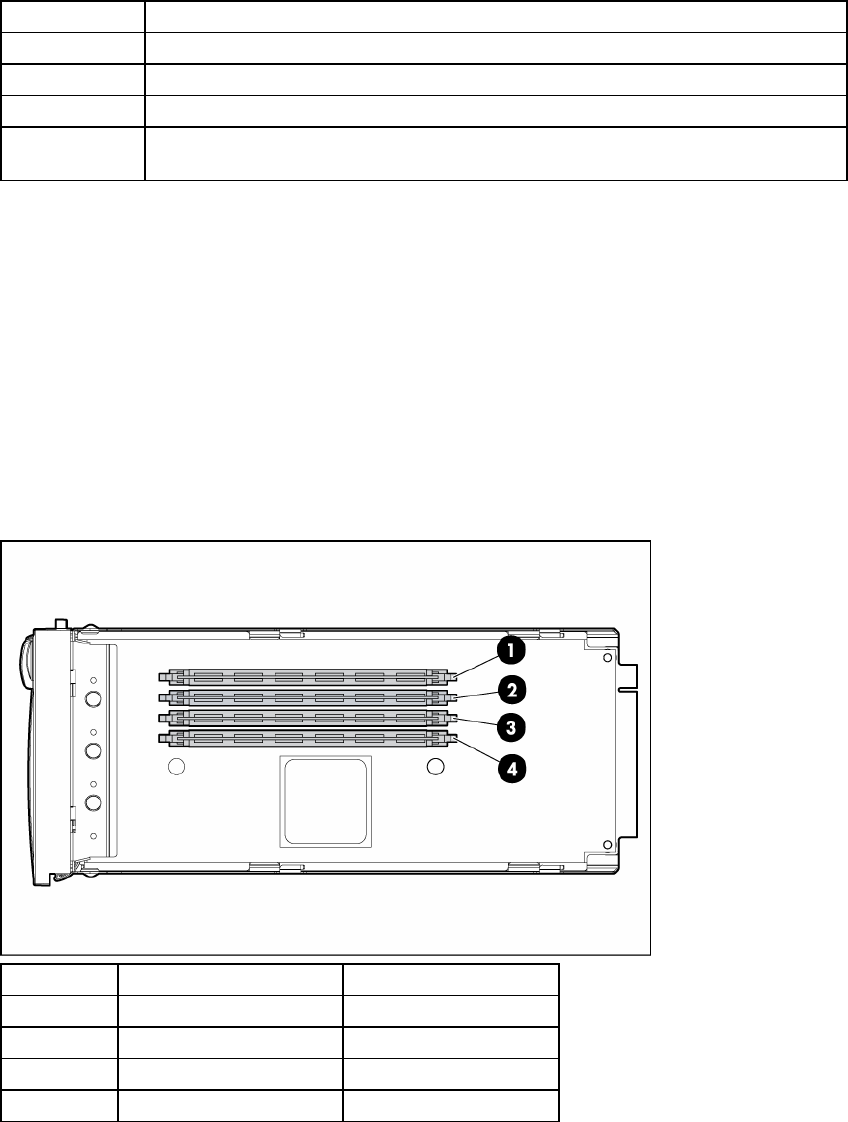
Server component identification 80
LED Description
OVER TEMP The internal temperature has exceeded operating levels.
NO BOOT A "no boot" condition was detected.
P84 Switch set to display port 84 codes.
P85
Switch set to display port 85 codes ("Troubleshooting the system using port 85 codes"
on page 64).
Setting the switch to view port 85 codes
To change the display on the QuickFind diagnostic panel to view port 84 and 85 codes
("Troubleshooting the system using port 85 codes" on page 64):
1. Extend the server from the rack ("Extending the server from the rack" on page 15).
2. Remove the access panel ("Removing the access panel" on page 17).
3. Locate the switch on the media board ("System board components" on page 76).
4. Set the switch to the P85 position to view port 85 codes.
DIMM slot locations
Item Description Bank
1 DIMM slot 1 A
2 DIMM slot 2 A
3 DIMM slot 3 B
4 DIMM slot 4 B
SCSI IDs
The server supports single- or dual-channel hard drive configurations. The single-channel configuration
(simplex mode) supports up to four hard drives on one channel. The dual-channel configuration (duplex
mode) supports two hard drives on each channel (SCSI IDs 0 and 1).


















