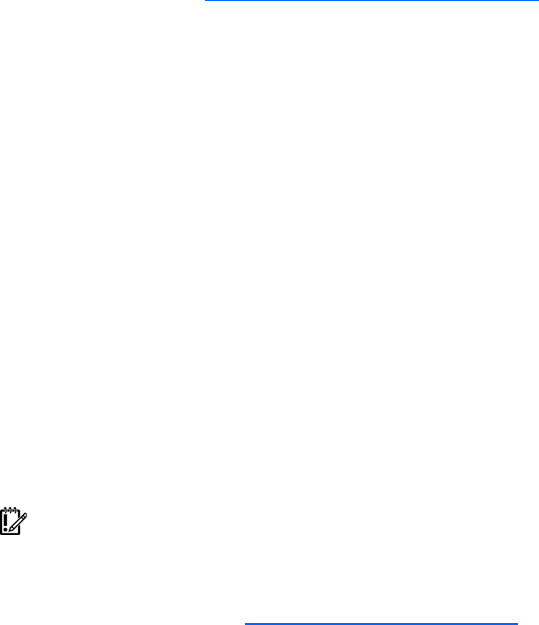
Diagnostic tools 63
Integrated Lights-Out technology
The iLO subsystem is a standard component of selected ProLiant servers that provides server health and
remote server manageability. The iLO subsystem includes an intelligent microprocessor, secure memory,
and a dedicated network interface. This design makes iLO independent of the host server and its
operating system. The iLO subsystem provides remote access to any authorized network client, sends
alerts, and provides other server management functions.
Using iLO, you can:
• Remotely power up, power down, or reboot the host server.
• Send alerts from iLO regardless of the state of the host server.
• Access advanced troubleshooting features through the iLO interface.
• Diagnose iLO using HP SIM through a web browser and SNMP alerting.
For more information about iLO features, refer to the iLO documentation on the Documentation CD or on
the HP website (http://www.hp.com/servers/lights-out
).
Automatic Server Recovery
ASR is a feature that causes the system to restart when a catastrophic operating system error occurs, such
as a blue screen, ABEND, or panic. A system fail-safe timer, the ASR timer, starts when the System
Management driver, also known as the Health Driver, is loaded. When the operating system is
functioning properly, the system periodically resets the timer. However, when the operating system fails,
the timer expires and restarts the server.
ASR increases server availability by restarting the server within a specified time after a system hang or
shutdown. At the same time, the HP SIM console notifies you by sending a message to a designated
pager number that ASR has restarted the system. You can disable ASR from the HP SIM console or
through RBSU.
HP Systems Insight Manager
HP SIM is a web-based application that allows system administrators to accomplish normal administrative
tasks from any remote location, using a web browser. HP SIM provides device management capabilities
that consolidate and integrate management data from HP and third-party devices.
IMPORTANT: You must install and use HP SIM to benefit from the Pre-Failure Warranty for processors,
SAS and SCSI hard drives, and memory modules.
For additional information, refer to the Management CD in the HP ProLiant Essentials Foundation Pack or
the HP SIM website (http://www.hp.com/go/hpsim
).
HP Insight Diagnostics
HP Insight Diagnostics is a proactive server management tool, available in both offline and online
versions, that provides diagnostics and troubleshooting capabilities to assist IT administrators who verify
server installations, troubleshoot problems, and perform repair validation.
HP Insight Diagnostics Offline Edition performs various in-depth system and component testing while the
OS is not running. To run this utility, launch the SmartStart CD.
HP Insight Diagnostics Online Edition is a web-based application that captures system configuration and
other related data needed for effective server management. Available in Microsoft® Windows® and
Linux versions, the utility helps to ensure proper system operation.


















