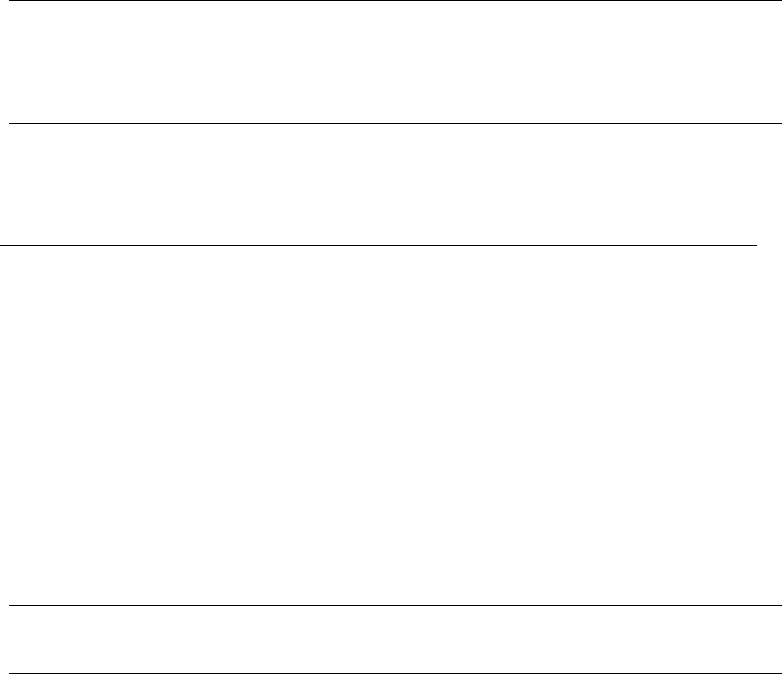
A-20 AlphaServer DS20L User’s Guide
A.4.7 Show Power
The show power command displays status information about the power
supply, the system, PCI and CPU fans, and temperature. This command is
useful for displaying the error state of a system that shuts down because
of a fan, temperature, or power supply failure.
Use this command to display information if the system can be restarted after a
shut down.
Syntax: show power [option]
-status (default)
All monitored values are displayed as either OK or FAIL.
-verbose
The calibrated values are displayed.
-raw
The internal sensor monitored values are displayed.
-which
Restricts the scan and display to those sensors with a one
in the which parameter bitmask.
CPU0 0x01
CPU1 0x02
DIMM 0x04
IO 0x08
riser 0x10
PSU 0x20
NOTE: Fan statuses for the DS20L system are shown in unique areas on this
display. See Chapter 5, Section 5.4 for the fan status locations.
Example A– 7 Show Power Command
P00>>> show power
Processor Module Information
Proc 1 Proc 2 Dimm I/O Riser PSU
Fan1 Status OK OK OK OK OK OK
Fan2 Status OK OK OK OK OK
2.5V OK OK OK
Vccp1 OK OK OK
3.3V OK OK OK OK OK
5.0V OK OK OK OK
12.0V OK OK OK OK OK OK
Vccp2


















