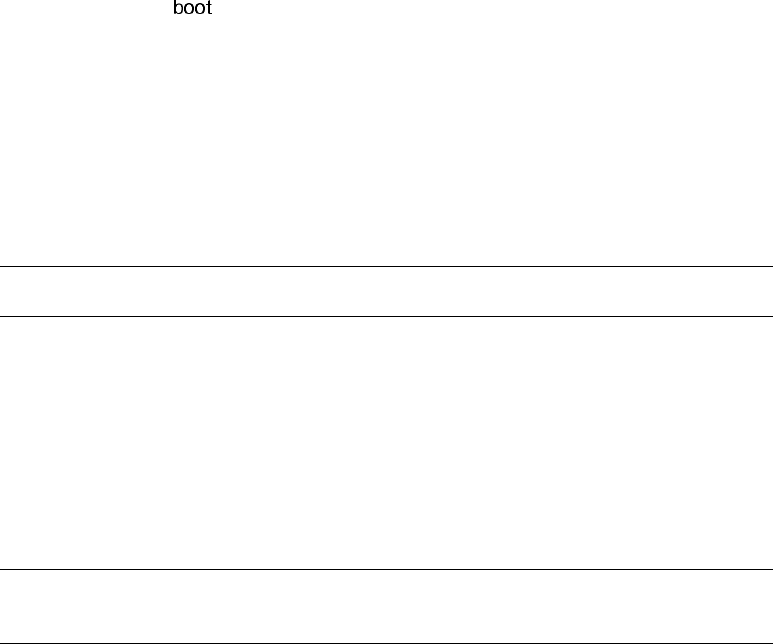
A-2 AlphaServer DS20L User’s Guide
>>> set bootdef_def dka0
If you set an undefined variable, it will be created for you; however, it will not
persist across reboots.
The bootdef_dev variable specifies the device that will be booted from if no device
is specified on the
command line, or in an automatic boot. The boot_file
variable contains the filename to be loaded by the secondary bootloader, while
boot_flags contains any extra flags. auto_action specifies the action which the
console should take on power-up. By default, it is set to halt, meaning that the
machine will start up in the SRM console. Once you have configured your
bootloader and the boot-related variables, you can set it to boot in order to boot
automatically on power-up.
A.1.1 How Does SRM Boot an OS?
All recent versions of SRM can boot from both SCSI disks.
Booting Linux with SRM is a two-step process: first, SRM loads and transfers
control to the secondary bootstrap loader. Then the secondary bootstrap loader
sets up the environment for Linux, reads the kernel image from a disk filesystem,
and finally transfers control to Linux.
These two loaders are described in more detail below.
A.1.2 Loading the Secondary Bootstrap Loader
There are two secondary bootstrap loaders for Linux: the raw loader that
comes with the Linux kernel and aboot, which is distributed separately.
SRM knows nothing about filesystems or disk partitions. It simply expects that the
secondary bootstrap loader occupies a consecutive range of physical disk sector,
starting from a given offset. The information on the size of the secondary bootstrap
loader and the offset of its first disk sector is stored in the first 512 byte sector.
Specifically, the long integer at offset 480 stores the size of the secondary bootstrap
loader (in 512-byte blocks) and the long integer at offset 488 gives the sector
number at which the secondary bootstrap loader starts. The first sector also stores


















