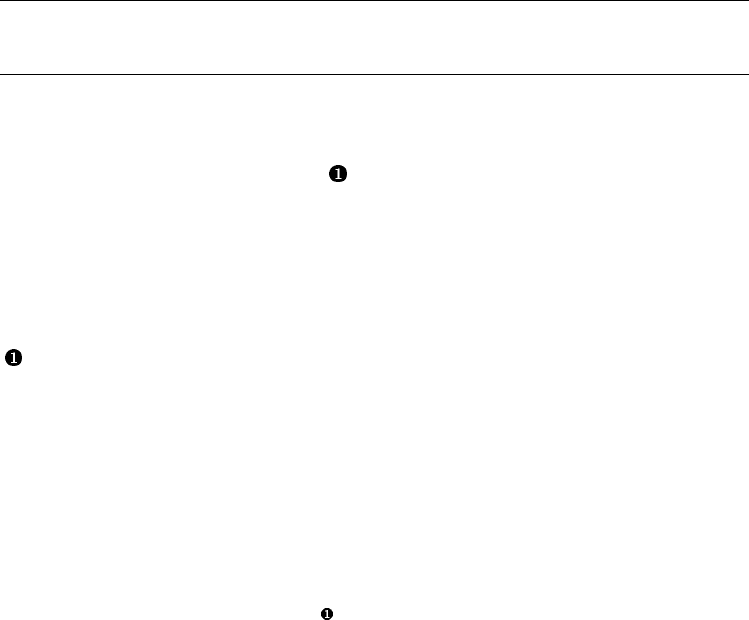
Operation 3-23
3.3.1 Updating Firmware from a Network Device
Updating firmware from a network device can be done using the bootp
command or using a local MOP server.
Example 3– 7 Updating Firmware from a Network Device
P00>>> boot –file ds20lsrm –proto bootp eia0
(boot eia0.0.0.3.1 -flags A)
Trying BOOTP boot.
Broadcasting BOOTP Request...
..
Name of the firmware image (.exe extension) to be loaded.
You can also use the default image using this command.
P00>>> b eia0
Example 3– 8 Updating Firmware Using a MOP Server
Before starting a network upgrade, download the update files from the Internet.
You will need the files with the extension .SYS. Copy these files to your local
MOP server’s MOP load area.
P00>>> boot –file v5917_shupdate –proto mop eia0
(boot eia0.0.0.3.1 -file v5917_shupdate -flags A)
Trying MOP boot.
.......................
Network load complete.
Host name: BESSIE
Host address: aa-00-04-00-06-74
bootstrap code read in
base = 200000, image_start = 0, image_bytes = 157c00
initializing HWRPB at 2000
initializing page table at 3ff48000
initializing machine state
setting affinity to the primary CPU
jumping to bootstrap code
1536 Meg of system memory
initializing GCT/FRU at 3ff3c000


















