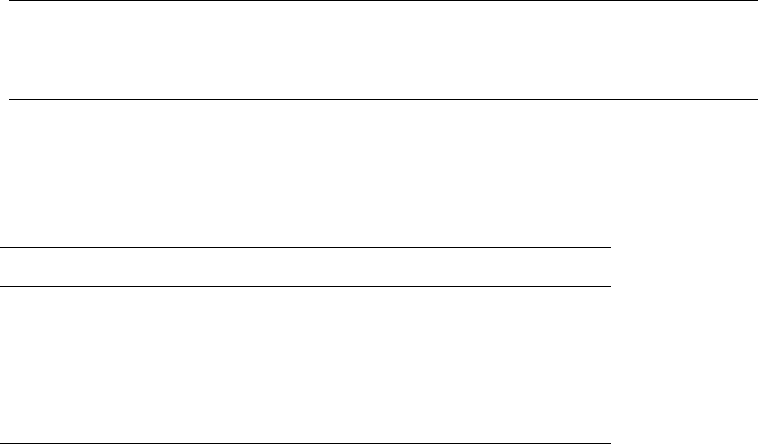
Basic Troubleshooting 5-1
Chapter 5
Basic Troubleshooting
5.1 LED Error Indicators
There are system LED indicators are on both the front and back of the
AlphaServer DS20L, and each of the network connectors has status
LEDs.
Figure 1-2 in the first chapter identifies the system LED indicators on the front
of the system.
Table 5–1 Front System LED Status Indicators
LED Function
1
Steady red when system failure needs attention.
Off when the system is functioning properly.
2 Blinks amber to indicate system activity.
3
Blinks green when the system is in Standby mode.
Glows green to indicate that system power is on.


















