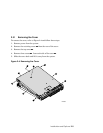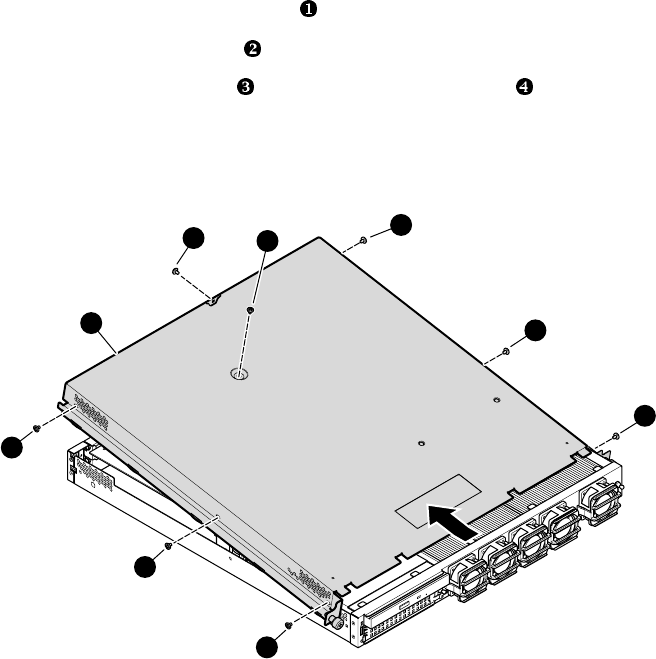
Installation and Options 2-5
2.3.1 Removing the Cover
To remove the cover, refer to Figure 2-4 and follow these steps:
1. Remove power from the system.
2. Remove the retaining screw
from the rear of the cover.
3. Remove the top screw
.
4. Remove three screws
from each side of the cover .
5. Slide the cover back and lift it away from the system.
Figure 2-4 Removing the Cover
3
3
3
4
3
3
3
1
2
MR0366