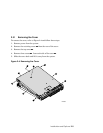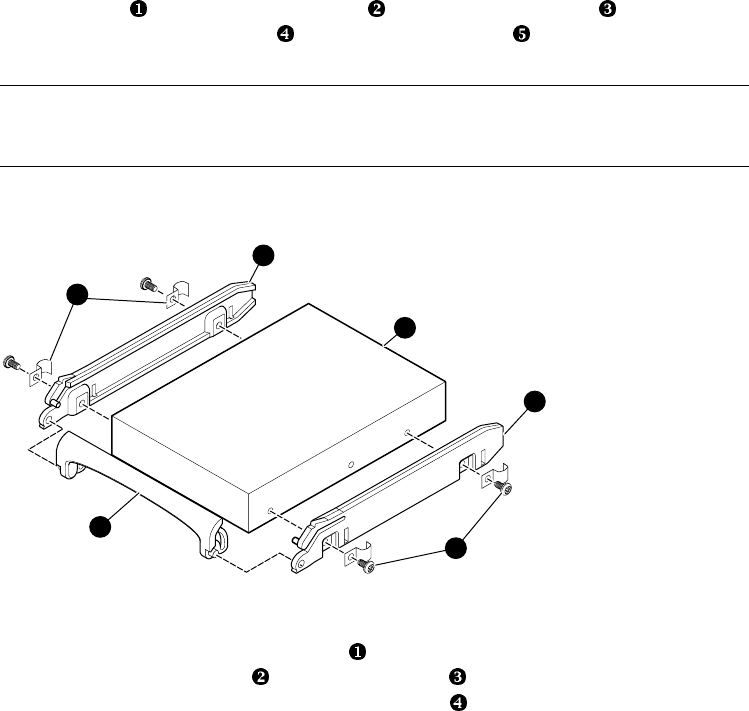
2-12 AlphaServer DS20L User’s Guide
4. See Figure 2-10. Assemble the SCSI drive carrier by attaching the right and
left arms
with four tension clips and four UNC screws as shown,
ensuring that the handle
is secured to the drive by the front of the
arms.
NOTE: When installing the arms, bias them upward as high as possible on the
disk to ensure that the disk does not interfere with the CD-ROM.
Figure 2-10 Assembling and Installing the SCSI Hard Drive Carrier
5
2
4
1
3
4
MR0348
5. See Figure 2-11; with the handle
rotated forward, slide the assembled
hard drive and carrier
into the enclosure . Ensure that the drive is
connected securely into the SCSI backplane
as shown.