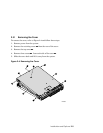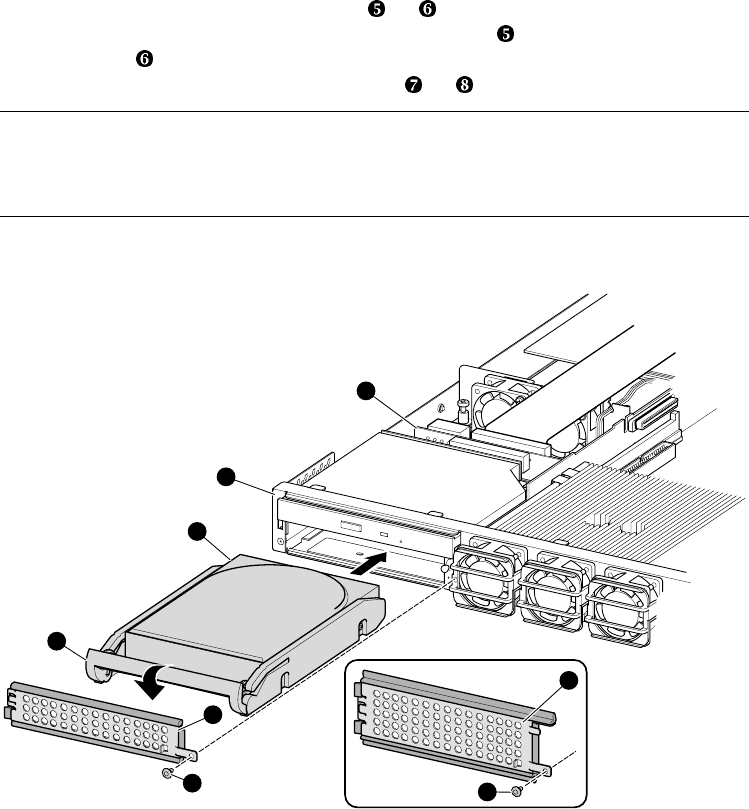
Installation and Options 2-13
6. Insert the hard drive shield, either
or , into the enclosure, sliding it
from right to left to seat the left-hand tabs. (Use
if you have a CD-ROM
drive; use
if your system does not have a CD-ROM drive.) Secure the
drive with the captive snap-in fastener
or .
CAUTION: If you are installing a SCSI drive, prevent over-flexing backplane by
using your hand to support the backplane as you slide the drive into
its connector.
Figure 2-11 Installing the Hard Drive Assembly
MR0370
1
2
3
4
6
5
7
8
7. To remove a SCSI hard drive assembly from the system, the hard drive
carrier from the drive, the SCSI backplane, or hard drive cables, reverse
these steps as necessary.