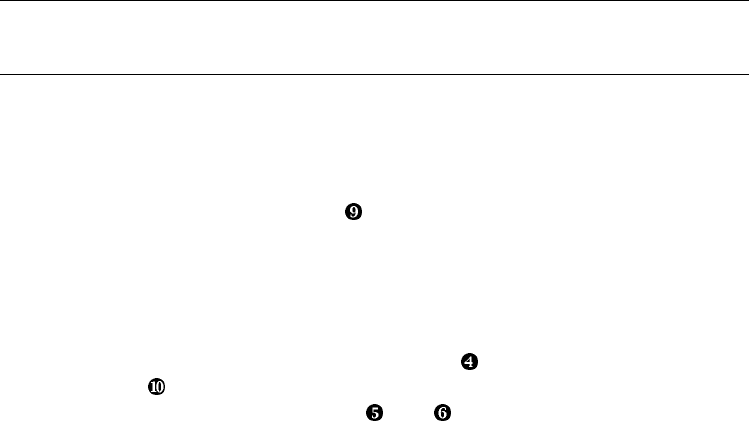
Operation 3-1
Chapter 3
Operation
3.1 Powering Up the System
This section describes how to turn on the system and what happens
when you do.
3.1.1 Turning the System On
After installing the system as discussed in Chapter 2, push the On/Off button to
power up the system (see Figure 1-5
for the location of the On/Off button).
Check the LEDs to ensure that the system has power and that there are no
initial errors.
3.1.1.1 LEDs
There are two sets of LED system status indicators on the AlphaServer DS20L,
one set on the front of the system (see Figure 1-2
), and one set on the rear
(see Figure 1-5
). Also, each of the network connectors has two LEDs that
indicate speed and activity (Figure 1-5
and ).
See Section 5.1 for a listing of all LEDs and their meaning.
3.1.2 SROM Code
When the system is turned on or reset, SROM code automatically loads into
Icache in each CPU. The SROM code then:
• Initializes the CPU.
• Detects configuration jumpers and CPU memory configuration.
• Initializes chipset values, including memory timing, Cchip, Dchip, and
Pchip registers.


















