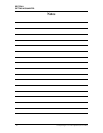SECTION 1
GETTING ACQUAINTED
Print Carriage View
18
19
20
17
21
Figure 8
17.
PRINT UNIT – One holds 3 ink cartridges (cartridges 1, 2, 3). Can be moved to adjust
the vertical print position.
18.
INK CARTRIDGE LATCH LEVERS – Used to secure the inkjet cartridge in to the
Pen Stall.
19.
PRINT UNIT SECURING KNOB – Used to secure the print unit position.
20.
PEN STALL – The area where the inkjet cartridge is inserted.
21.
MEDIA TRANSPORT ROLLERS – Drives the material through the system.
Envelope Imager 1.5/1.5 Plus Operations (Rev.6/7/2007)
10