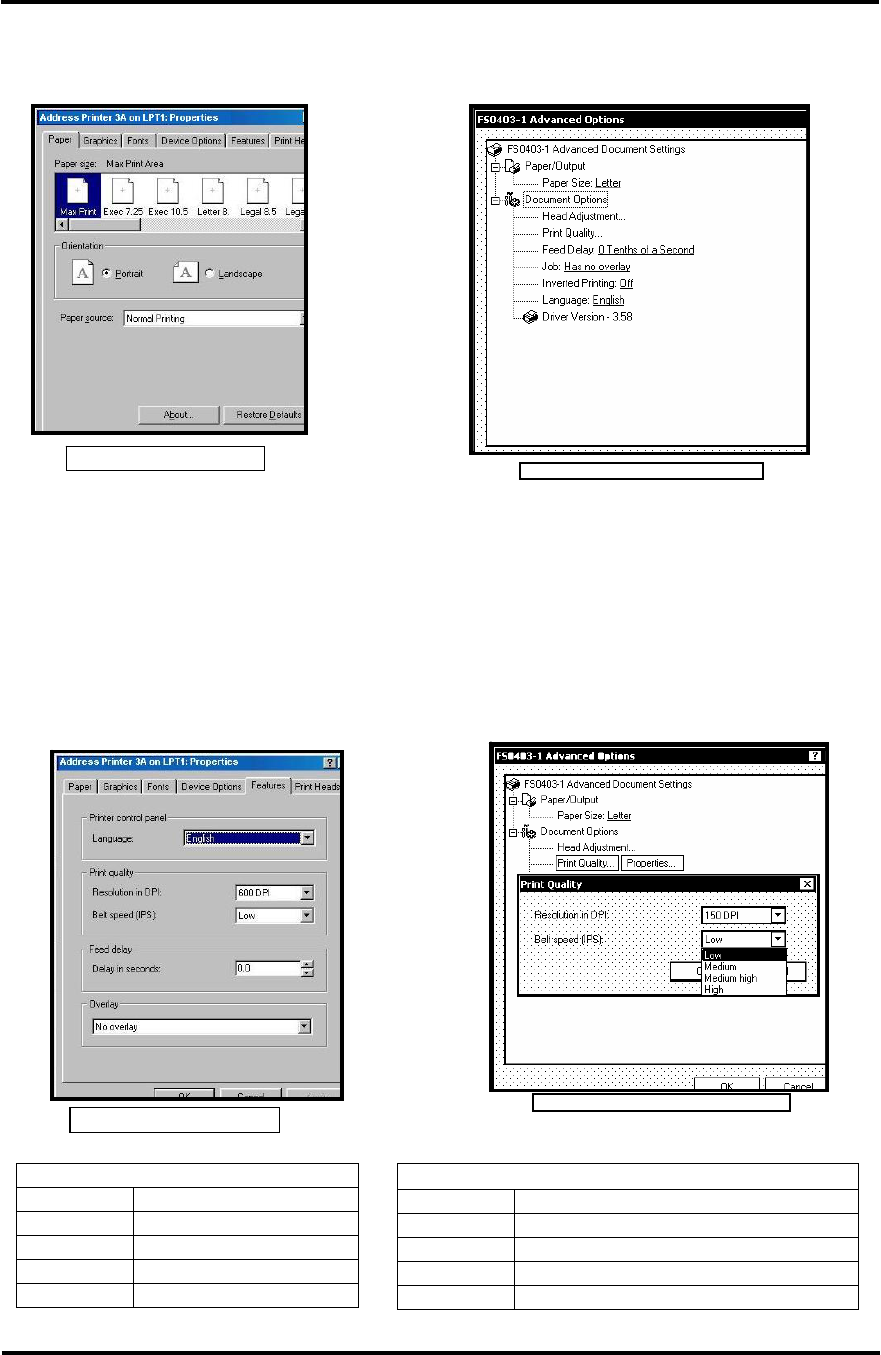
SECTION 3
OPERATING THE PRINTER
Windows 98: When the properties window opens, you are presented with several tabs. The Graphics,
Fonts, and Device Options are standard Windows 98 printer driver functions and should be left at their
defaults. The Features and Print Heads tabs are used to setup, change, and adjust the printer.
Envelo
p
e Ima
g
e
r
Windows 98
W
in
dows
2
000,
XP
Features Tab/Advanced Options
Depending on the operating system, the Features Tab or Advanced options are used to change the following
features.
Print Quality This selection contains two elements:
Resolution of the print quality - Changing the resolution to a higher number e.g. from 200 DPI to 600
DPI will increase the quality of the image.
Belt speed. The Belt speed (IPS) automatically changed to the optimum speed for the resolution
selected. You can, however change the speeds to a lower speed as follows:
Windows 2000
,
XP
Envelope Image
r
Windows 98
Envelope Imager 1.5 Plus
Resolution Speeds available
150 DPI Low, Medium, Medium High, and High
200 DPI Low, Medium, and Medium High
300 DPI Low, and Medium
600 DPI Low
Envelope Imager 1.5
Resolution Speeds available
150 DPI Low
200 DPI Low
300 DPI Low
600 DPI Low
Envelope Imager 1.5/1.5 Plus Operations (Rev.6/7/2007)
24


















