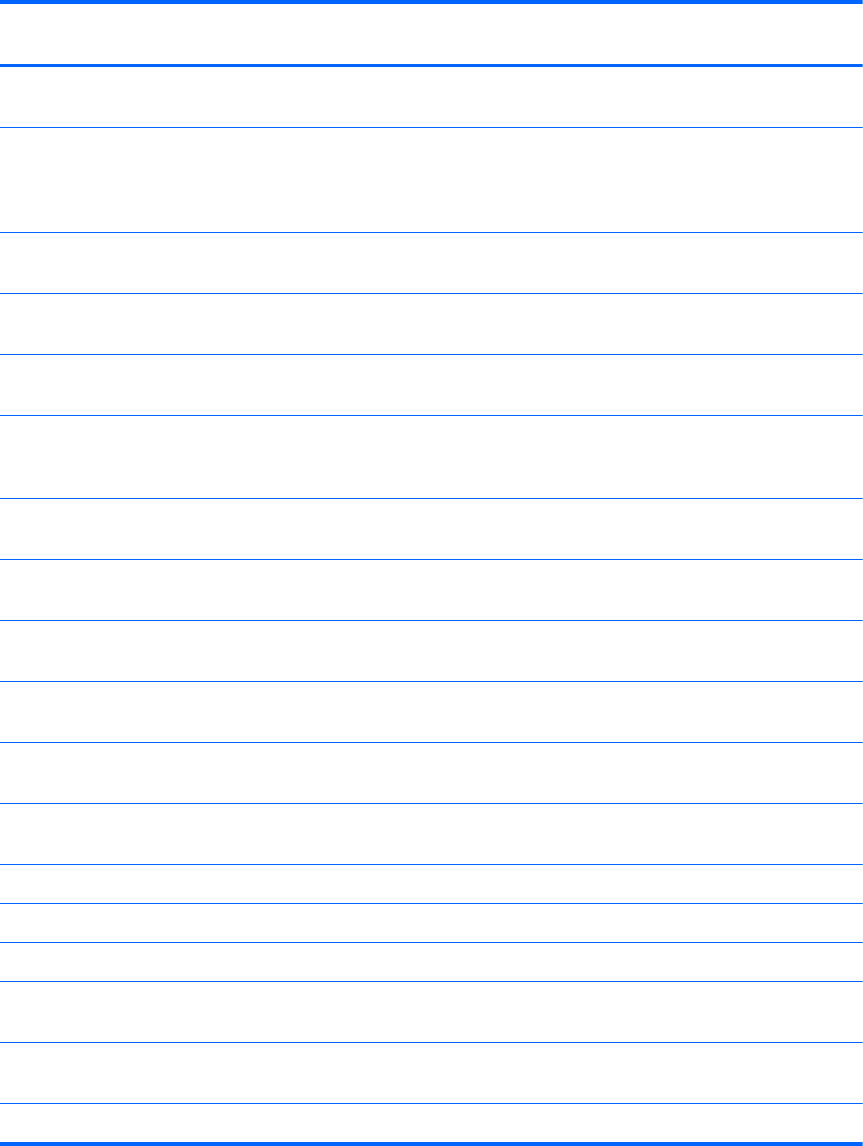
HP Z820 Workstation installation sequence recommendations
Table 3-10 Slot installation sequence
Load
order
Card description Type
Slot
0
Slot
1
Slot
2
* Slot
3
* Slot
4
Slot 5 Slot 6
Slot
7
1
1st high performance GPU
Compute card
PCIe-
x16
2nd
1st
1
2
2nd high performance
GPU Compute card
(requires 2nd CPU and
1125w PSU)
PCIe-
x16
Only
3 1st PCIe graphics card
PCIe-
x16
Only
4 2nd PCIe graphics card
PCIe-
x16
2nd
1st
1
5
3rd PCIe graphics
(requires 2nd CPU)
PCIe-
x16
2nd 1st
6
4th PCIe graphics
(requires 2nd CPU and
1125w PSU)
PCIe-
x16
Only
7 Graphics test card
PCIe-
x16
1st 2nd
8 Controller card
PCIe-
x8
2nd 5th 4th 3rd
1st
2
9
Controller card with
battery
PCIe-
x8
2nd 5th 4th 3rd
1st
2
10
PCIe 1394 card PCIe-
x1
Only
11
PCIe audio card PCIe-
x1
1st 4th 5th 2nd 3rd
12
PCIe Network (LAN) PCIe-
x1
1st 4th 5th 2nd 3rd
13 Mini SAS-4x bulkhead kit N/A 1st 2nd
14 eSATA bulkhead kit N/A 1st 2nd
* Slots 3 and 4 require second CPU.
1: If a second graphics card is used with a High Performance GPU Compute card, place the High Performance GPU
Compute card in Slot 6 and the second graphics in the alternate slot(s).
2: If a Controller card is being used with a High Performance GPU Compute card or second graphics card, place the
High Performance GPU Compute card/graphics card in Slot 6 and the RAID card in the alternate slot(s).
NOTE: Slot sequenced from the rear I/O aperture to the board edge.
Component replacement guidelines
93


















