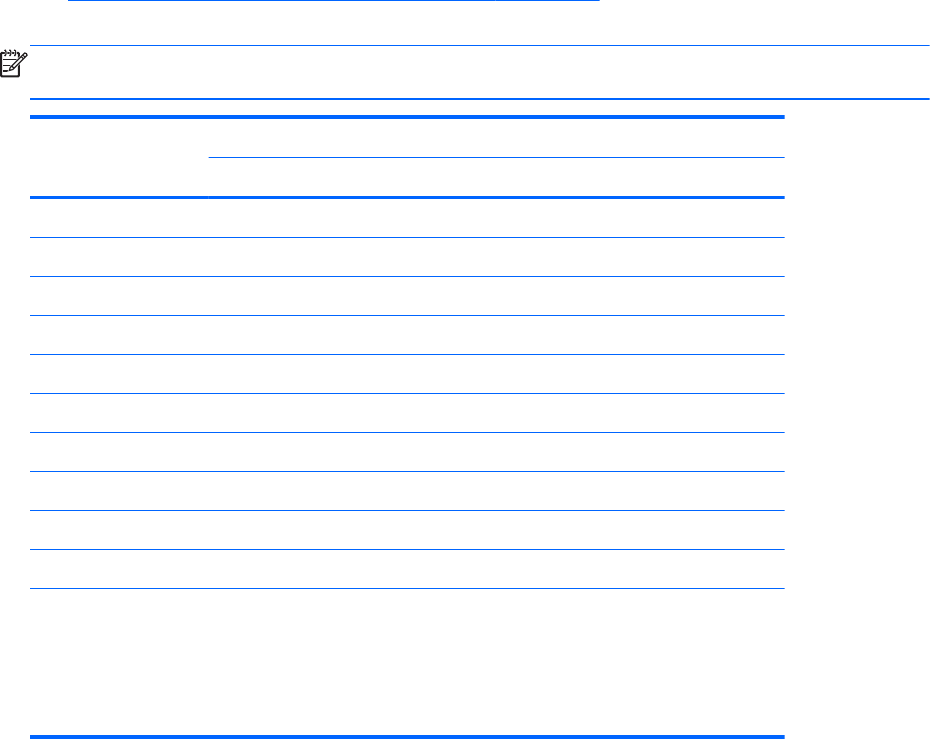
HP Z420 Workstations — Intel AHCI SATA controller guidelines
See
HP Z420 Workstation system board components on page 19 to determine the location of system
board connectors.
NOTE: Port 0 is the default port for the boot drive (the default port can be changed manually in the
BIOS).
System board
connector
Drive configuration scenarios
1234
SATA 0 SATA HDD 1 SATA HDD 1 SATA HDD 1 SATA HDD 1
SATA 1 SATA HDD 2 SATA HDD 2 SATA HDD 2 SATA HDD 2
SATA 2 ODD 1 ODD 1 ODD 1 ODD 1
SATA 3 ODD 2 SATA HDD 3 SATA HDD 3 SATA HDD 3
SATA 4 eSATA (top) ODD 2 SATA HDD 4 eSATA (top)
SATA 5 eSATA (bottom) — ODD 2 eSATA (bottom)
SCU 0————
SCU 1————
SCU 2————
SCU 3————
eSATA = external SATA (2 ports per cable assembly)
HDD = hard disk drive
ODD = optical disc drive
NOTE: Only the most common configurations are shown here.
96 Chapter 3 Component Replacement Information and Guidelines


















