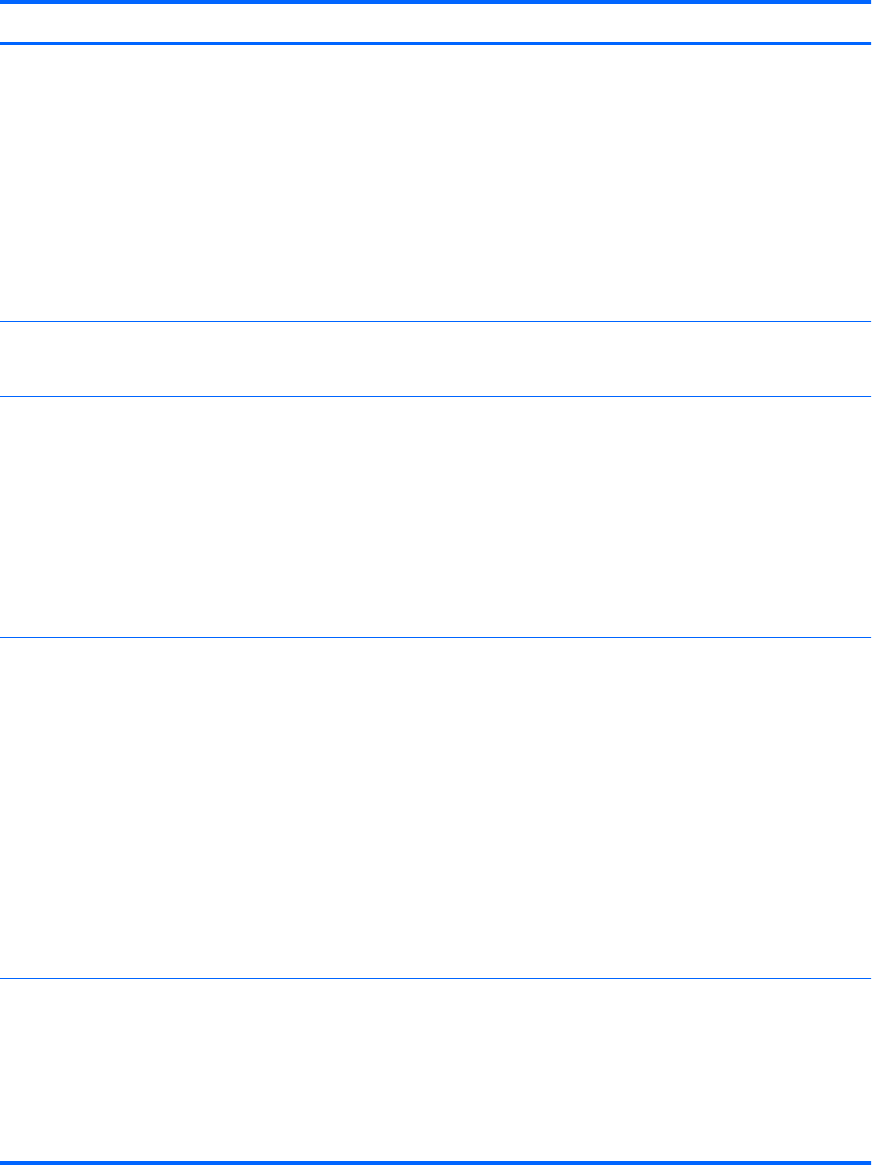
Workstation specifications
HP Z220 CMT
Processor
technology
Intel® Series C216 chipset with:
●
Support for the Intel® Xeon® Processor E3 v2 Family or 3nd generation Intel Core(TM)
processors up to 95W
●
Integrated 2-channel memory controller
●
Microarchitecture improvements
●
Integrated graphics (some models)
●
Advanced Vector Extensions (AVX) to increase floating point performance
●
Intel DMI2 interface connecting the processor to the I/O controller
Power supply
●
400W, 90% efficient, 80 PLUS Gold, compatible with ENERGY STAR Version 5 requirements
●
Supports European Union ERP Lot 6 tier2 power limit of less than 0.5W in off mode
Memory
technology
●
Dual in-line memory modules (DIMMs) based on DDR3 1600MHz technology
●
Supports error checking and correcting (ECC) and non-ECC DIMMs
●
Two direct-attach memory channels enable low-latency access and fast data transfer for improved
performance
●
Up to 32 GB system memory (8 GB DIMMs)
●
1600 MHz 2, 4, 8 GB ECC unbuffered DIMM
●
1600 MHz 2, 4, 8 GB non ECC unbuffered DIMM
Graphics cards
Supports:
●
PCIe Gen3 (PCIe3) bus speeds; can support dual PCIe Gen2 graphics cards in mechanical PCIe
x16 slots
●
Multiple graphics cards provided their total power usage is within 150W
●
Up to two displays with integrated Intel HD graphics (depending on processor type)
●
Up to four 2D displays or two 3D displays
NOTE: Most supported Intel Core processors provide Intel HD Graphics 2000/2500/4000; Intel
Xeon processors with model designations that end in "---5" provide Intel HD Graphics P4000.
NOTE: To drive more than two displays, use the Computer (F10) Setup Utility to intermix integrated
Intel HD graphics and discrete graphics cards (with three or more displays, HP recommends using only
discrete graphics cards).
I/O technology
●
RAID configurations for SATA RAID levels 0, 1
●
Supports eSATA (3.0 Gbps) using an optional adapter
●
Six external and four internal USB 2.0 ports
●
Four external USB 3.0 ports
●
Parallel and serial headers that can be used with an optional PCI bulkhead connector
14 Chapter 1 Hardware overview


















