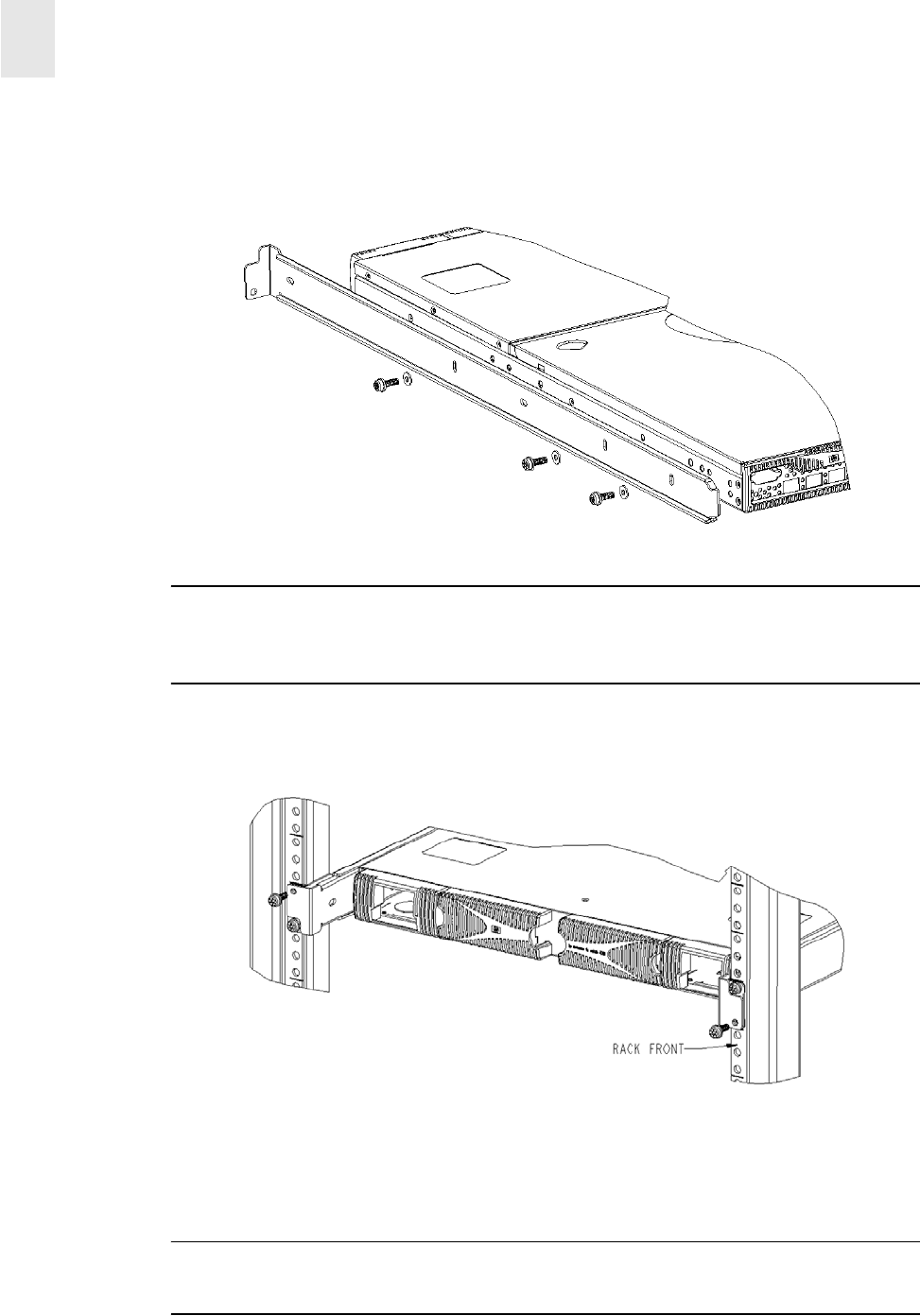
2-8 HP Surestore FC 1Gb/2Gb Switch 16B Installation and Reference
Installing and Configuring the HP Surestore FC 1Gb/2Gb Switch 16B
2
6. Assemble the two inner rails (one on each side) to the switch using (6) #8-32 x 5/16
Phillips pan-head screws, and #8 flat washer as shown in Figure 2-8.
Figure 2-8. Assembling the Inner Rails
CAUTION Do not use any other screws other than the six that are provided. Use of any
longer lengths can cause damage to internal components of the switch. Before tightening
screws, make sure that the rails are centered to the overall height of the switch.
7. Insert the switch with the attached inner rails into the outer rails. Assemble (2) remaining
M5 Torx screws to complete the installation. See Figure 2-9.
Figure 2-9. Installing Switch into the Rack
8. For the Compaq/Rittal rack only, install the remaining #10-32 x 5/8 Phillips pan-head
screws.
9. Provide power to the switch by completing the following steps:
CAUTION Ensure the power cable or cables are routed so that they are not exposed to
stress when the switch is moved on the slides.


















