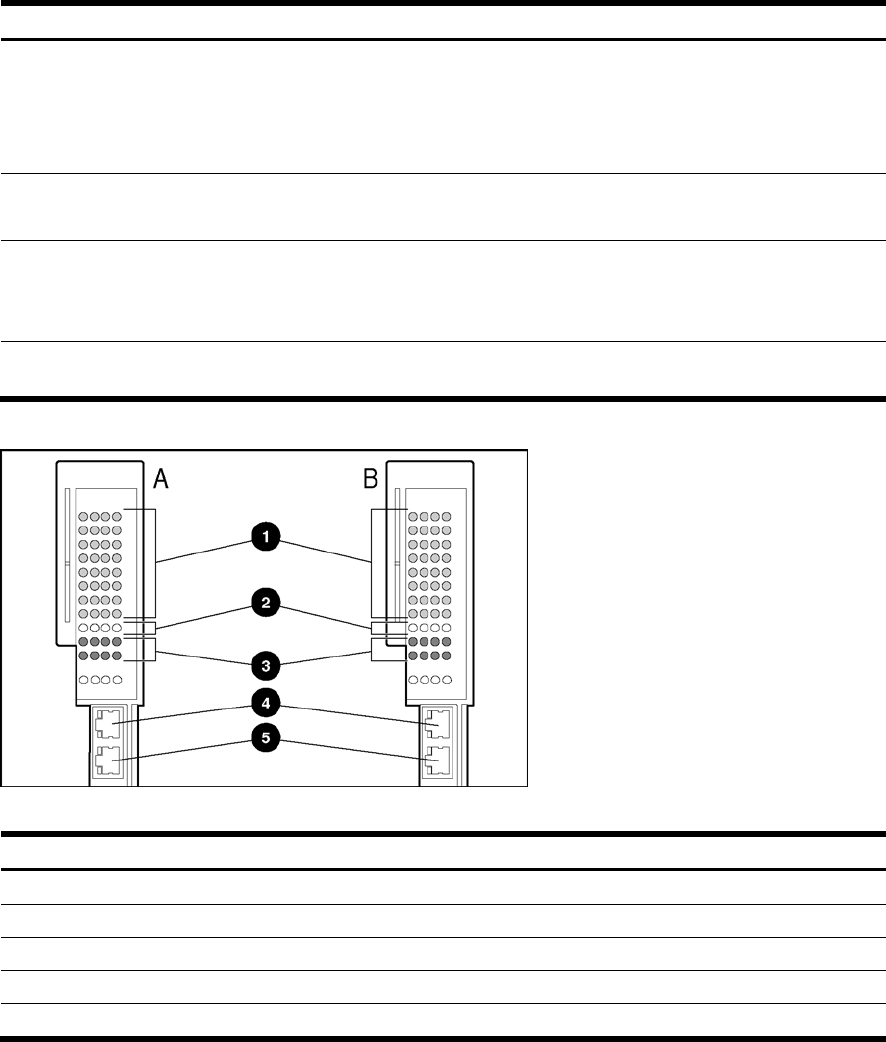
Introduction 17
Table 1 GbE2 Interconnect Switch front panel
Item Description Status
6 Front panel RJ-45
connector link activity LEDs
Green = Link and no activity
Green flashing = Link and activity
Amber = Port disabled
Off = No link
7 Management status LED Flashing = Management session active
Off = No management session active
8 Power status LED Green = Power on
Amber = Stand-by mode
Off = Power off
9 Link activity and speed
LEDs
Refer to the following figures and tables for LED assignments and functions.
Figure 6 GbE2 Interconnect Switch front panel NIC LED assignments
Table 2 GbE2 Interconnect Switch front panel NIC LED assignments
Item Description
1 Downlink ports 1-16
2 Crosslink ports 17-18
3 Rear panel Uplink ports 19-22
4 Front panel RJ-45 port 23
5 Front panel RJ-45 port 24


















