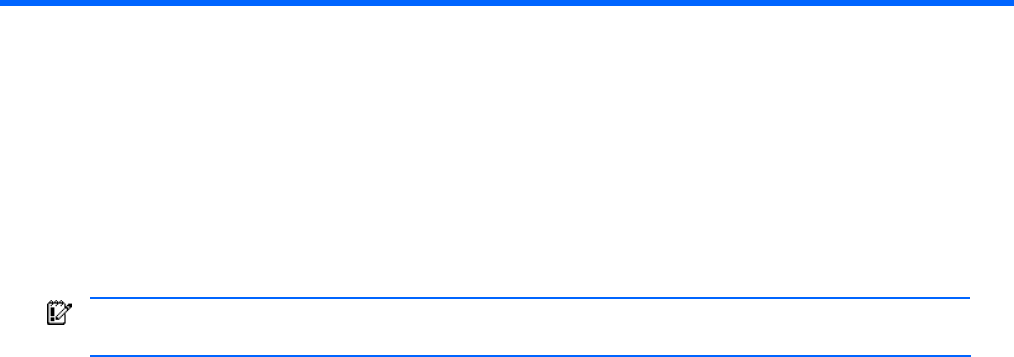
Safe Mode configuration 55
Safe Mode configuration
Introduction
GbE2 Interconnect Switch configuration files are specified in text format. Trivial File Transfer Protocol (TFTP) or Secure
Copy (SCP) services can to be used to upload and download these text-based configuration files. When these
configuration files are downloaded and applied to the GbE2 Interconnect Switch, the GbE2 Interconnect Switch
interprets the contents and applies it to the system as active configuration.
The configuration settings can be saved to NVRAM, and they become the backup configuration for the GbE2
Interconnect Switch. These settings are then used every time the GbE2 Interconnect Switch is rebooted.
IMPORTANT: The TFTP server must be running TFTP server software to perform a file transfer. TFTP server
software is included as part of the Windows utilities package.
When inserting a new or replacement GbE2 Interconnect Switch into a production/real-time environment, you must
be certain that the GbE2 Interconnect Switch configuration is compatible with the production network. Since the
factory default switch configuration may not be same as the production configuration, it may compromise the security
aspects and VLAN isolation used by the production network.
A new or replacement GbE2 Interconnect Switch should be preconfigured in a "safe mode" such that it addresses
these security concerns and still allows the administrator to configure the switch and finalize switch deployment on the
production network. The administrator can simply download a final configuration template with the safe mode
configuration to deploy the GbE2 Interconnect Switch in the production environment.
User account information
User password information is not saved in the configuration file for security reasons and must be managed by the
GbE2 Interconnect Switch administrator. User account information can be manually added to the configuration file
after it is uploaded, or it can be re-entered using the CLI.
Safe Mode
When inserting a new or replacement GbE2 Interconnect Switch into a production environment, you must be certain
that the GbE2 Interconnect Switch configuration is compatible with the production network. Compatibility with a
network can include items such as:
• Specific configuration of the network in general—problems, such as loops, can occur within the network without
specifically enabling Spanning Tree Protocol (STP)
• Security of connected network entities—security issues can arise as a result of configuration items, including
such attributes as subnet-to-subnet communication and blade-to-blade communication where communication
between these entities is not acceptable
• Security of the GbE2 Interconnect Switch—these attributes include controlled access to the GbE2 Interconnect
Switch such as user-password and SNMP read-write community strings
• Other configuration attributes, such as VLAN settings
The GbE2 Interconnect Switch factory default, as well as previously configured GbE2 Interconnect Switches, may not
have configurations that are compatible with the production network.
If the configuration of the GbE2 Interconnect Switch is not compatible with the production network, the GbE2
Interconnect Switch may be pre-configured in a pre-production network environment before inserting in to production
environment. Also, the GbE2 Interconnect Switch can booted up using the Diagnostic Station for preconfiguration, to
make it ready for production network.
There are several preconfiguration options:
• Configure the GbE2 Interconnect Switch for its exact position in the production network.
• Partially configure the GbE2 Interconnect Switch so that it is compatible with multiple positions in the production
network. The configuration can then be completed for the GbE2 Interconnect Switch through scripting, manual
operation, or a configuration download. This more globally appropriate configuration is called a safe mode
configuration. Note that a single safe mode configuration may or may not be appropriate for all production
environments. A spare GbE2 Interconnect Switch, however, configured to a safe mode, may be appropriate for
multiple production environments.


















