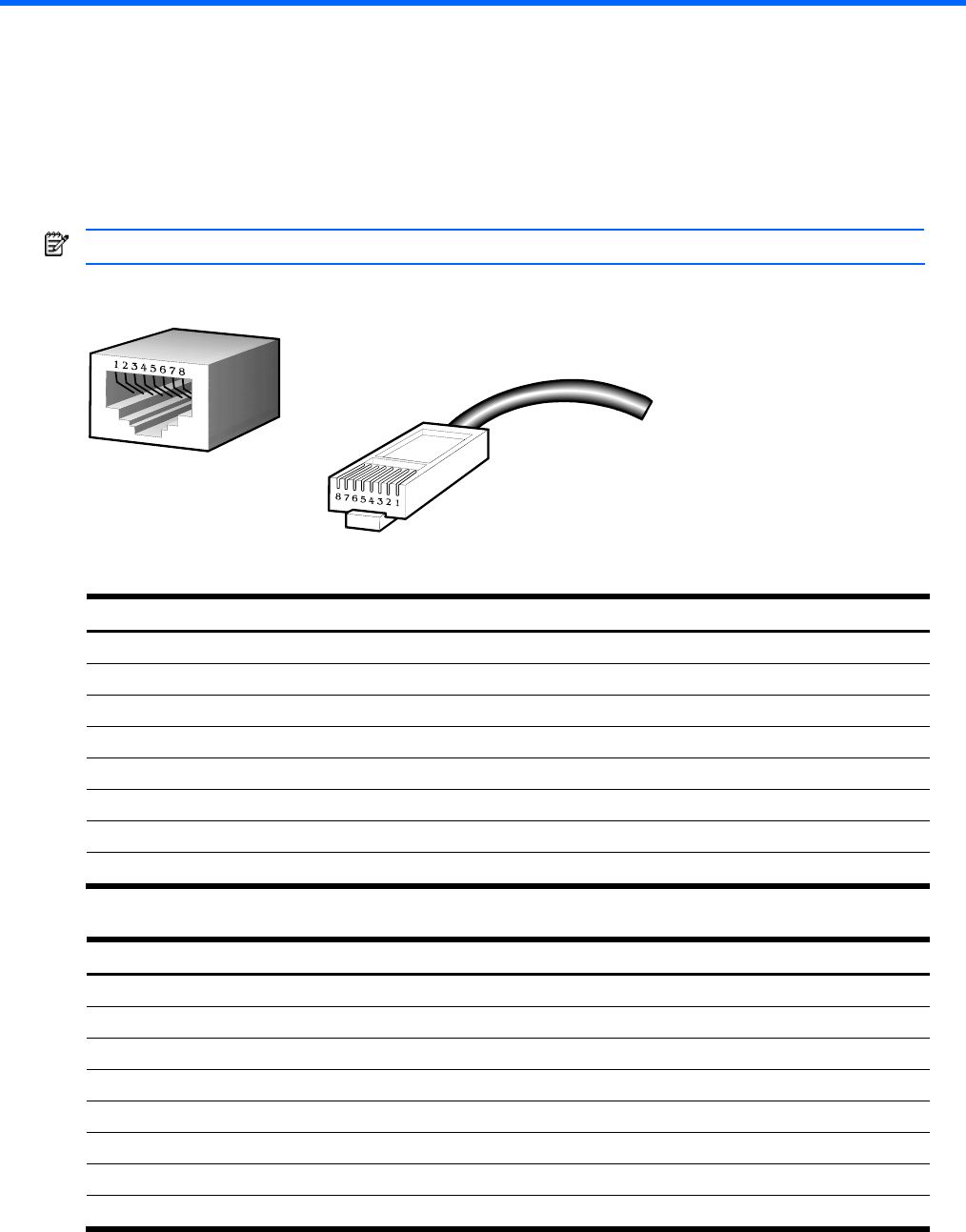
RJ-45 pin specification 59
RJ-45 pin specification
When connecting the HP ProLiant BL p-class GbE2 Interconnect Switch to a switch, bridge, or hub, an Ethernet cable
is necessary.
The following figure displays the standard RJ-45 receptacle/connector for 10/100 Mb/s and Gigabit over Copper
ports. Table 15 indicates the pin number and wire color assignments for the switch-to-network adapter card
connection, and the Ethernet cable for the switch-to-switch, switch-to-hub, or switch-to-bridge connection. Table 16
provides the same information for the Gigabit over Copper ports.
NOTE: A cable configured for Gigabit over Copper can also be used on a 10/100-Mb/s connection.
Figure 15 Standard RJ-45 receptacle/connector for 10/100 Mb/s and gigabit over copper
Table 15 RJ-45 connector pin assignment for 10/100 Mb/s
Contact Media direct interface signal Color match
1 Tx + (transmit) White/Orange
2 Tx - (transmit) Orange/White
3 Rx + (receive) White/Green
4 Not used Blue/White
5 Not used White/Blue
6 Rx – (receive) Green/White
7 Not used White/Brown
8 Not used Brown/White
Table 16 RJ-45 connector pin assignment for gigabit over copper
Contact Media direct interface signal Color match
1 BI_DA+ White/Orange
2 BI_DA- Orange/White
3 BI_DB+ White/Green
4 BI_DC+ Blue/White
5 BI_DC- White/Blue
6 BI_DB- Green/White
7 BI_DD+ White/Brown
8 BI_DD- Brown/White


















