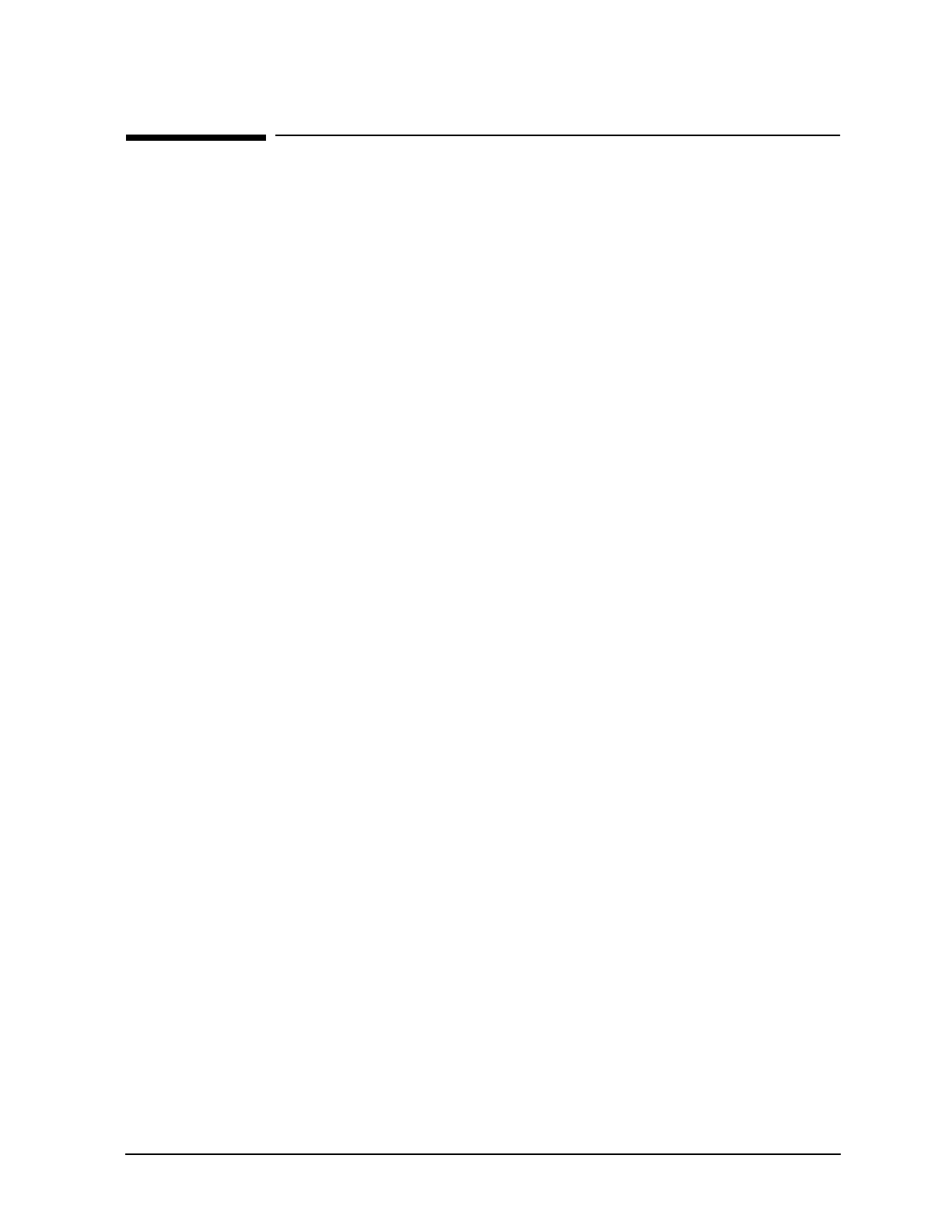
11
Preface
The ninth edition of the MPE/iX Commands Reference Manual is one volume with
command descriptions alphabetically from A through X. This manual is written for all
users of the HP 3000 MPE/iX Computers. MPE/iX, Multiprogramming Executive with
Integrated POSIX, is the latest in a series of forward-compatible operating systems for the
HP 3000 line of computers.
In HP documentation and in talking with HP 3000 users, you will encounter references to
MPE XL, the direct predecessor of MPE/iX. MPE/iX is a superset of MPE XL. All programs
written for MPE XL will run without change unde MPE/iX. You can continue to use MPE
XL system documentation, although it may not refer to features added to the operating
system to support POSIX (for example, hierarchical directories).
Finally, you may encounter references to MPE V, which is the operating system for HP
3000s, not based on the PA-RISC architecture. MPE V software can be run on the PA-RISC
(Series 900) HP 3000s in what is known as compatibility mode.
The MPE/iX Commands Reference Manual is organized into eight chapters. A description
of each chapter follows:
Chapters 2 thru 8 of this manual, explains the purpose, syntax, parameters, and operation
(including examples) for each MPE/iX command. If you know which command to use for
the task you wish to perform, turn directly to that command definition in chapter 2. For
your convenience, commands are organized alphabetically. If you don't know which
command to use, Chapter 1, which contains a listing of commands by task, is a good place
to start. After reading the brief description, turn to the appropriate command definition.
For supplemental information on command syntax and use, refer to the MPE/iX General
User's Reference Manual.
Chapter 1 Commands by Task provides an introduction to all MPE/iX commands
and their functions, categorized by the task they perform.
Chapters 2-8 Command Definitions provides documentation on each MPE/iX
command alphabetically for your ease of use.
Conventions
The following conventions are used throughout this manual.
italics In a syntax statement or an example, a word in intalics represents a
parameter or argument that you must replace with the actual value. In
the following example, you must replace filename with the name of the file:
COMMAND filename
{ } In a syntax statement, braces enclose required elements. When several
elements are included within braces, you must select one. In the following
example, you must select either
ON or OFF


















