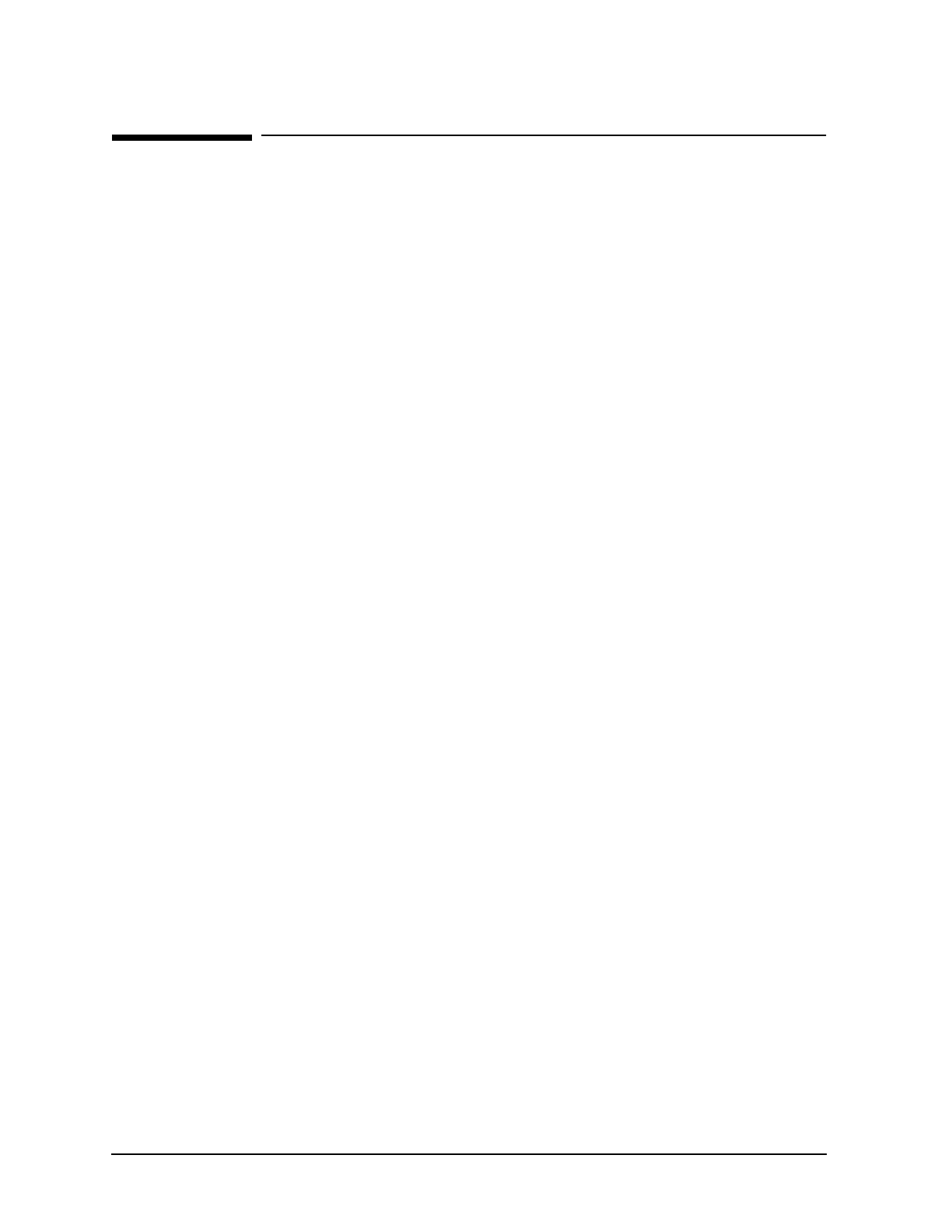
70 Chapter 2
Command Definitions A-B
ALTSEC
ALTSEC
Changes the access permissions of an object by altering the access control definition
(ACD).
ACDs are the main method of controlling access to files, hierarchical directories, and
devices. ACDs are automatically assigned to hierarchical directories and to files existing in
hierarchical directories.
You can change access permissions for any of the following:
• files
• hierarchical directories
• devices
• device classes
You can also use ALTSEC to change the access masks of files. The file status change time
stamp is updated by ALTSEC. You cannot use the ALTSEC command to change access
permissions for MPE groups, accounts, or the root directory.
Syntax
ALTSEC objectname [ ,{FILENAME LDEV DEVCLASS } ]
[ ;[ ACCESS=] (fileaccess[ ;[ fileaccess] [ ;...] ] )]
[{ ;NEWACD= ;ADDPAIR= ;REPPAIR= } { (acdpair [ ;acdpair] [ ;...] ) ^filereference } ]
[ ;DELPAIR= { (userspec [ ;userspec] [ ;...] ) ^filereference } ]
[ { ;REPACD=} { (acdpair ;acdpair [ ;...] ) ^filereference objectname } ]
[ ;COPYACD= objectname { ,FILENAME ,LDEV } ] [ ;DELACD] [ ;MASK]
Parameters
objectname Specifies the actual file designator, directory name, logical device number,
or device class whose security provisions you want to alter.
Either MPE or hierarchical file system (HFS) file name Syntax may be
used for the actual file designator of the file or directory whose access
permissions are to be altered.
You can only use wildcard characters with MPE Syntax files that reside in
a group.
A logical device number must be a numeric value configured on the
system, or an @ sign, that indicates all devices on the system. A device
class name must be configured on the system.
File equations are ignored during resolution of the object name to avoid
having accidental file equation references cause unintentional changes to
an object's access permissions.


















