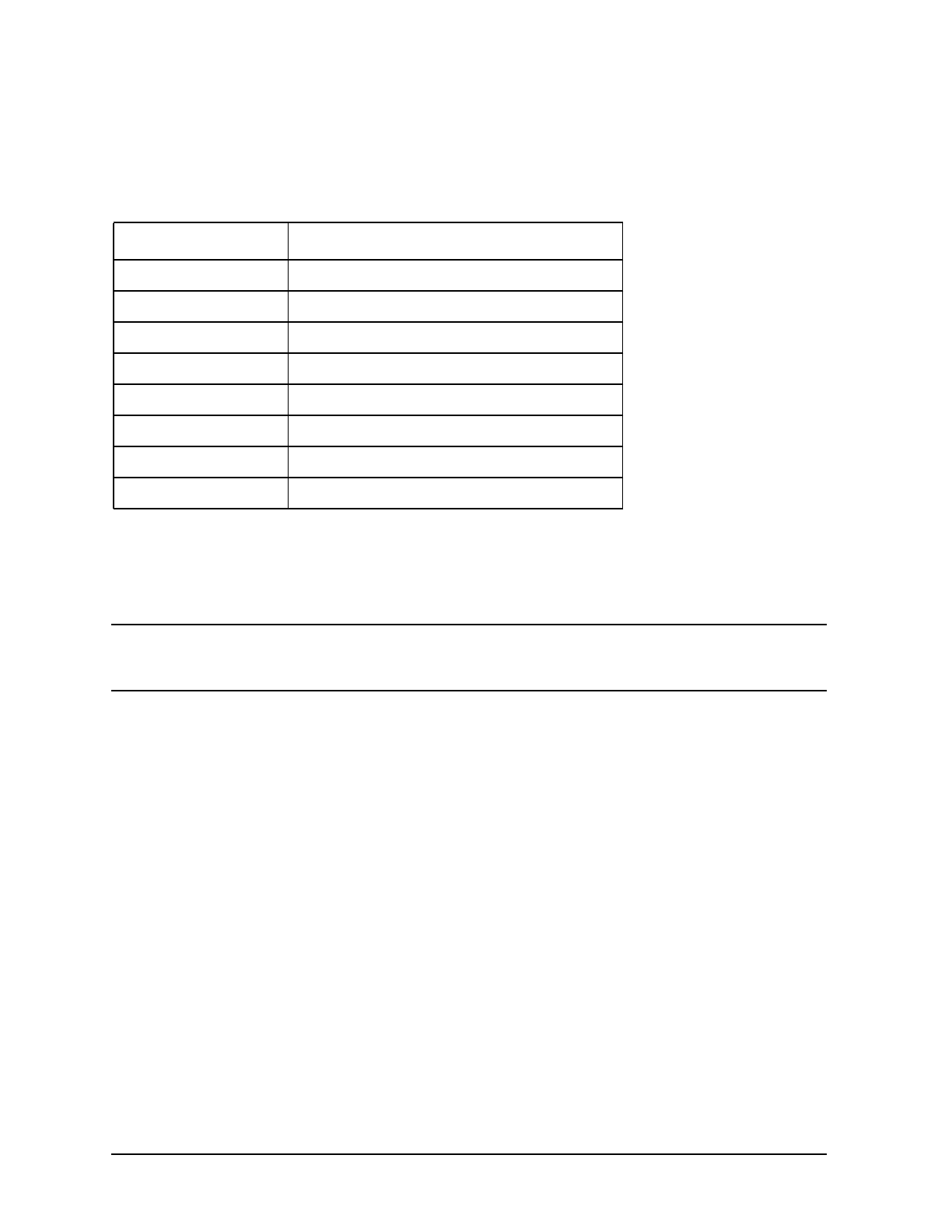
60 Chapter 2
Command Definitions A-B
ALTGROUP
unchanged. When a keyword is included but the corresponding parameter is omitted (as in
PASS =
Return), the default value is assigned. Table 2-3 lists the default values for the
ALTGROUP command. Table 2-3 shows the default values for the ALTGROUP Command.
Table 2-3 Default Values for the ALTGROUP Command
When a parameter is modified with the ALTGROUP command, it immediately takes effect in
the directory. It does not affect any active users with open files in the group, until they log
off their current session and log on to that username and group again. For this reason,
notify all group users of any planned changes in advance.
NOTE If you specify volume created commands or parameters for a volume set that
is not currently mounted, or for an account that does not exist, MPE/iX
returns an error message.
Use
This command may be issued from a session, job, program, or in BREAK. Pressing Break
has no effect on this command. Account manager (AM) or system manager (SM) capability
is required to use this command.
Examples
To assign a new password, PASS2, to a group named GROUPX, enter:
ALTGROUP GROUPX;PASS=PASS2
To alter the group LEILA that resides on the volume set TIME_LORD:
ALTGROUP LEILA;ONVS=TIME_LORD;FILES=10000
If the group LEILA contains no files, and no one is logged onto the group, you may also
alter the home volume set to DICHONDRITE, provided DICHONDRITE exists and is
recognized by the system:
ALTGROUP LEILA;HOMEVS=DICHONDRITE
Parameter Default Values
password Null (No password)
IA, BA (except PUB.SYS)
capabilitylist PH, DS, MR, PM, IA, BA (PUB.SYS only)
Unlimited
filespace Unlimited
cpu Unlimited
connect R,A,W,L,X,S:GU (All groups except PUB)
fileaccess R,X:ANY;A,W,L,S:AL,GU (PUB group only)


















