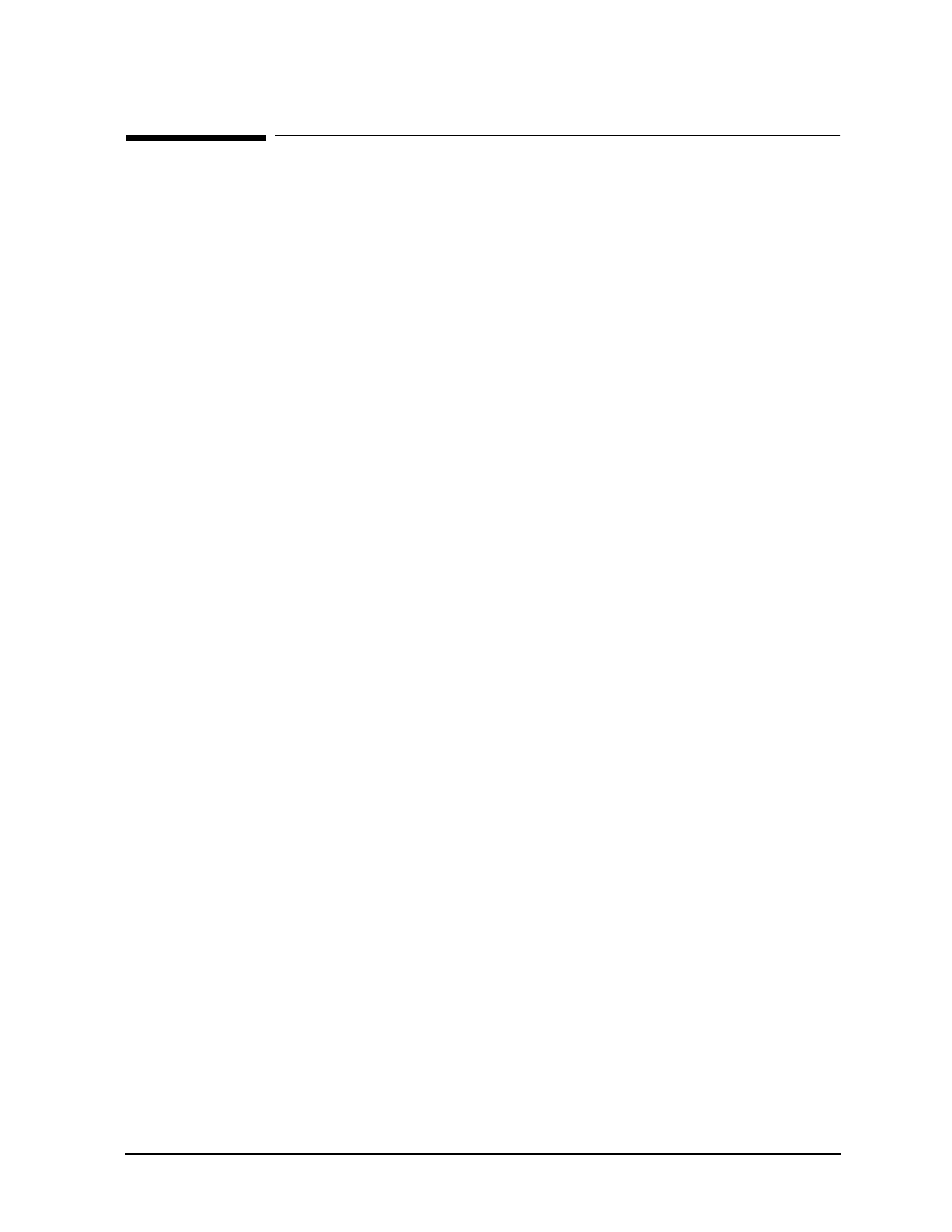
Chapter 6 463
Command Definitions P-R
RECALL/=RECALL
RECALL/=RECALL
Displays all pending console REPLY messages.
Syntax
RECALL=RECALL
Parameters
None.
Operation Notes
A user, the system operator, a job or a program issues the RECALL command to determine
if any pending resource requests are currently awaiting a response. Pending resource
requests are responded to by using the REPLY command.
Use
This command may be issued from a session, job, program, or in BREAK. Pressing Break
has no effect on this command. It may be issued only from the console.
Any user may execute the RECALL command. However, the
CTRL A =RECALL command
may only be executed at the physical console, and cannot be executed from a job or a
program.
Examples
To display all pending system console messages, which require a response, enter:
RECALL
THE FOLLOWING REPLIES ARE PENDING:
10:05/#J19/15/LDEV # FOR "L00576" ON TAPE1600 (NUM)?
If any replies are pending, the request(s) are displayed on the console as shown above. If no
replies are pending, the following message appears on the console:
RECALL
NO REPLIES PENDING (CIWARN 3020)
Use the =RECALL command if the RECALL command is ineffective, or when a job or
subsystem is being executed from the console.
CTRL A
=RECALL
NO REQUESTS PENDING (SYS 15)
Related Information
Commands REPLY
Manuals STORE and TurboSTORE/iX Manual


















