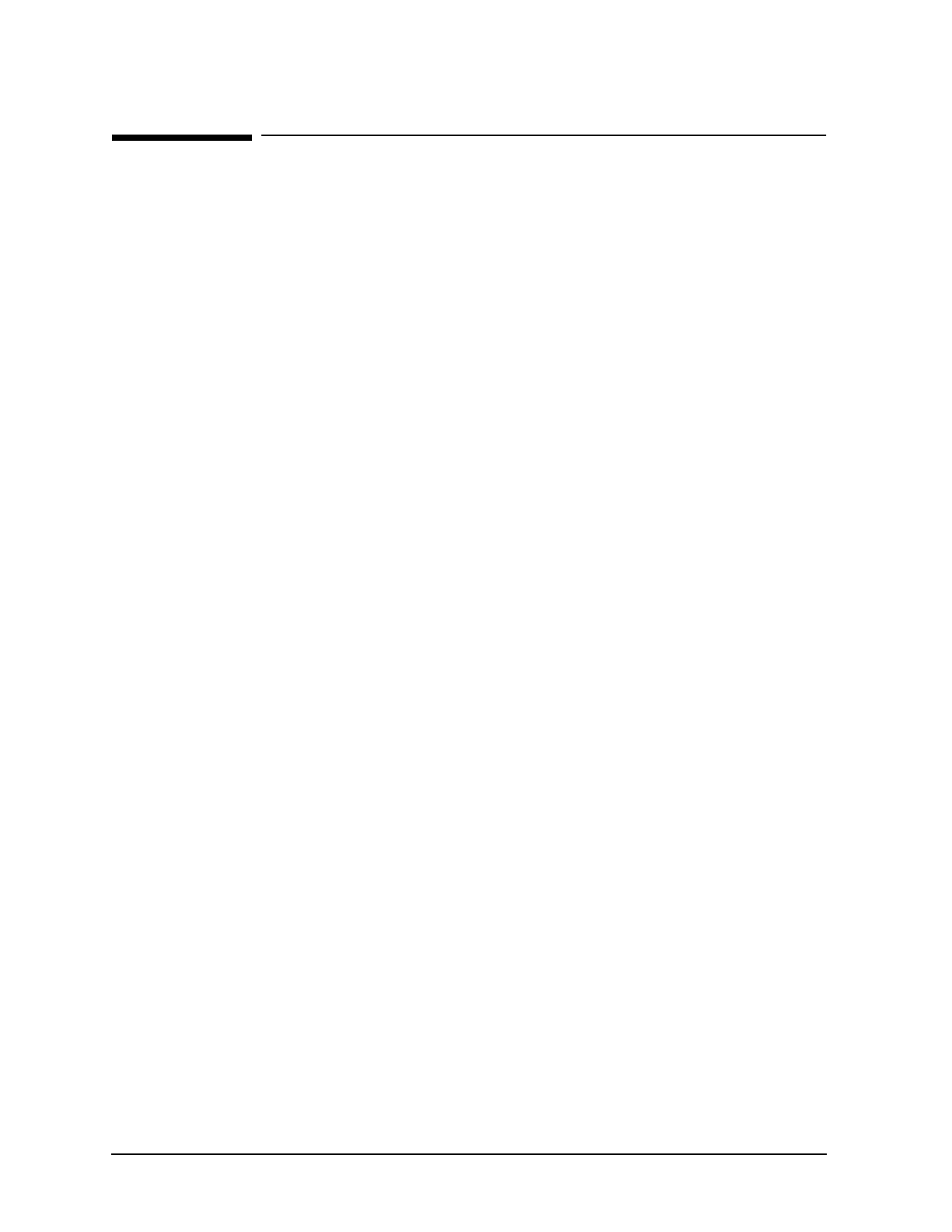
30 Chapter 2
Command Definitions A-B
Native Mode Command Structure
Native Mode Command Structure
Many commands in this chapter have the designation Native Mode at the end of their
definition. This means that the command is parsed by the Native Mode Command
Parser. If Native Mode is not specified, the command is parsed by the Compatibility
Mode Command Parser. (A command parser separates command parameters.) There is
no relationship between the parser a command uses and the function(s) the command
performs. Also, just because a command is parsed by the Compatibility Mode parser
does not mean it functions in the same way it did in the Classic HP3000 environment.
All new commands for MPE/iX use the NM parser. Some commands used on MPE V/E
which have been changed for MPE/iX use the NM parser and some do not. MPE V/E
commands which have not been changed for MPE/iX generally use the CM parser.
The important thing to remember is that the Native Mode parser accepts several different
formats for commands that you enter at the colon prompt (:). You may enter these
NM-parsed commands in one of the following ways:
• By using the formal command specification shown in the syntax diagram for each
command in this chapter.
• By using positional parameter specifications to enter keyword parameter values.
• By combining positional and keyword specification
Another difference between the NM parser and the CM parser is that the CM parser
restricts a single comand parameter value to be <=255 characters. On the NM side, the
value is limited by the size of the CI’s command buffer.
Formal Command Specification
You may enter an NM-parsed command as shown in the syntax diagram for each
command, for example:
COMMAND KEYWORD1=A;KEYWORD2=B;KEYWORD3=C
Positional Parameter Specification
You may also enter an NM-parsed command by omitting the keyword parameter name and
only entering the values as positional parameters, for example:
COMMAND A,B,C
If you omit the keyword specifications and enter the values as positional parameters, the
values must be treated as such, and all rules for positional parameters must be followed.
For example, if you only specify A and C, you must use the positional place holder (,) as
shown in the following example:
COMMAND A,,C


















