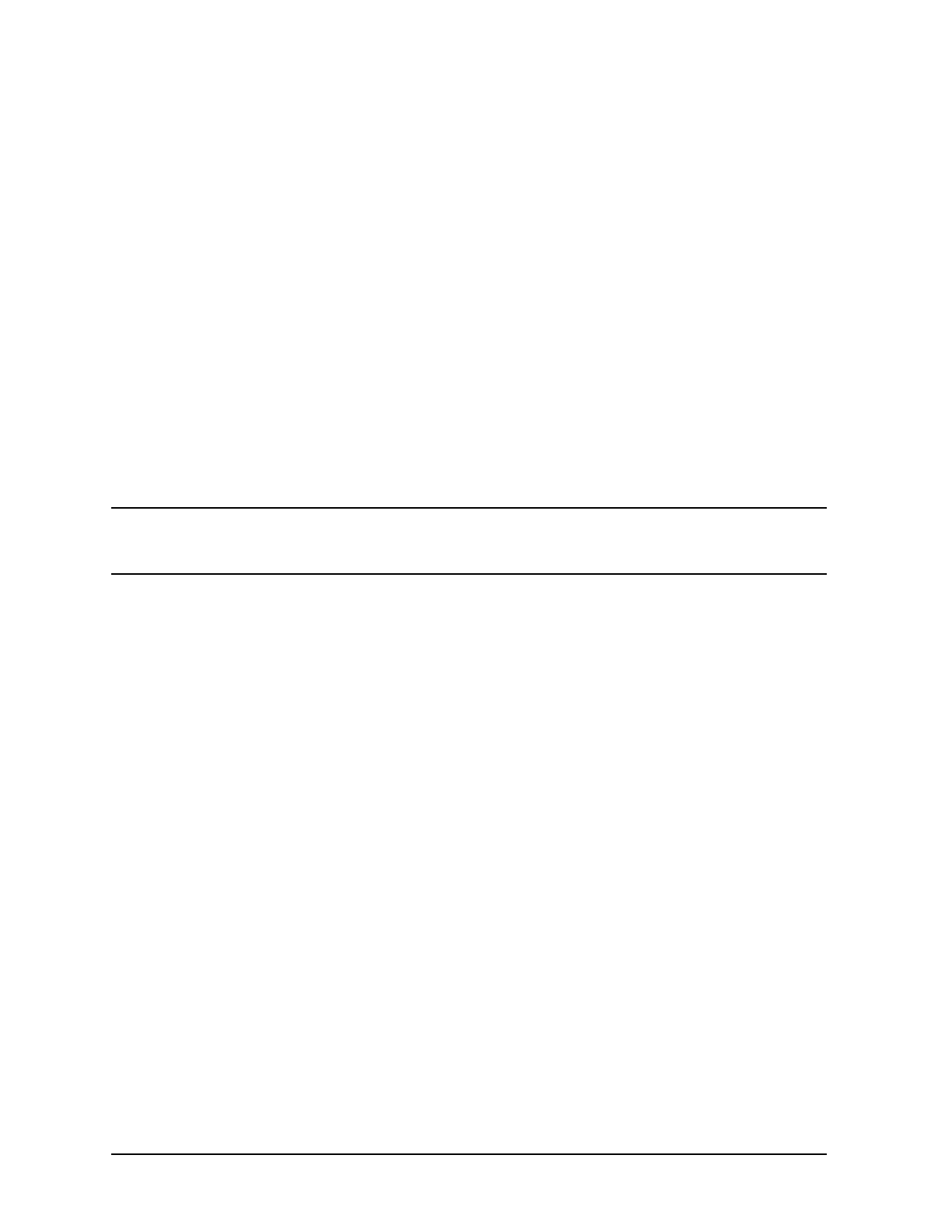
454 Chapter 6
Command Definitions P-R
PURGEDIR
2. If dir_name is an HFS name, ends in a slash (/), and the ;NOTREE option is not requested,
then a TREE purge occurs.
The dir_name parameter cannot reference root (/) because purging root is undesirable, and
most likely is not what is intended.
A file or directory is not deleted if it is being accessed (opened); however, all non-accessed
objects under dir_name are still purged. A final "IN USE" error indicates that dir_name was
not deleted because one or more children objects could not be removed.
If CONFIRM is specified while your session is interactive, and it is legal for you to purge
dir_name, then you are prompted to confirm the purge of dir_name. If a NOTREE purge is
requested, the following prompt is displayed:
DIRECTORY dir_name TO BE PURGED? (YES/NO)_
Valid responses are YES, Y, NO, and N (case insensitive). If a TREE purge is requested, the
prompt is:
PURGE ALL FILES BELOW AND INCLUDING dir_name? (ALL/NO)_
Valid responses are ALL, NO, and N (case insensitive).
NOTE If dir_name is long, the prompt may wrap around. If dir_name is an MPE name,
it is fully qualified in the prompt message. If the YES option is selected, then
the purge is automatically confirmed without a prompt.
The SHOW option displays the name of each purged file and directory on $STDLIST. For
example:
PURGEDIR ./mydir ;TREE ;SHOW
./mydir/abc
./mydir/dir1/dir2/file1
./mydir/dir1/dir2/file2
./mydir/dir1/dir2
./mydir/dir1/f1
./mydir/dir1/f2
./mydir/dir1
./mydir/file1
./mydir
The SHOWERRORS option displays any error that prevents an object from being deleted on
$STDLIST after the object name is displayed. Object names are only displayed if an error
occurs.
Examples
The following examples purge dir1, which is empty.
PURGEDIR /MYACCT/MYGRP/dir1
PURGEDIR /MYACCT/MYGRP/dir1;NOTREE
PURGEDIR /MYACCT/MYGRP/dir1/;NOTREE
NOTREE option overrides directory name ending in a "/". (CIWARN 9041)
The following examples purge dir1 and all objects below dir1.
PURGEDIR /MYACCT/MYGRP/dir1/
PURGEDIR /MYACCT/MYGRP/dir1 ;TREE


















